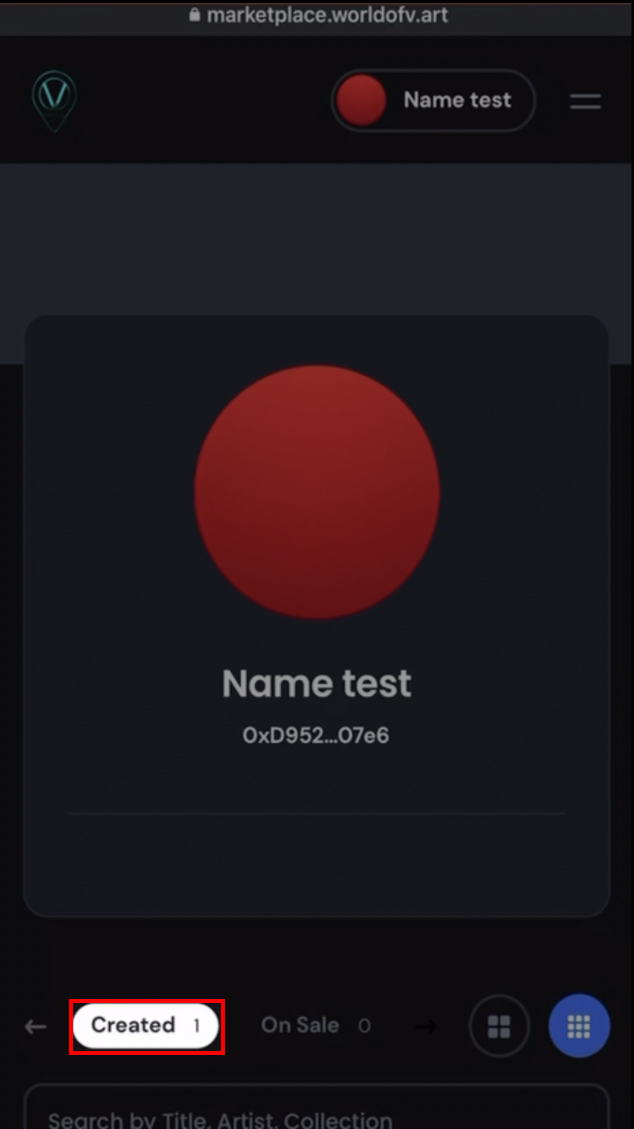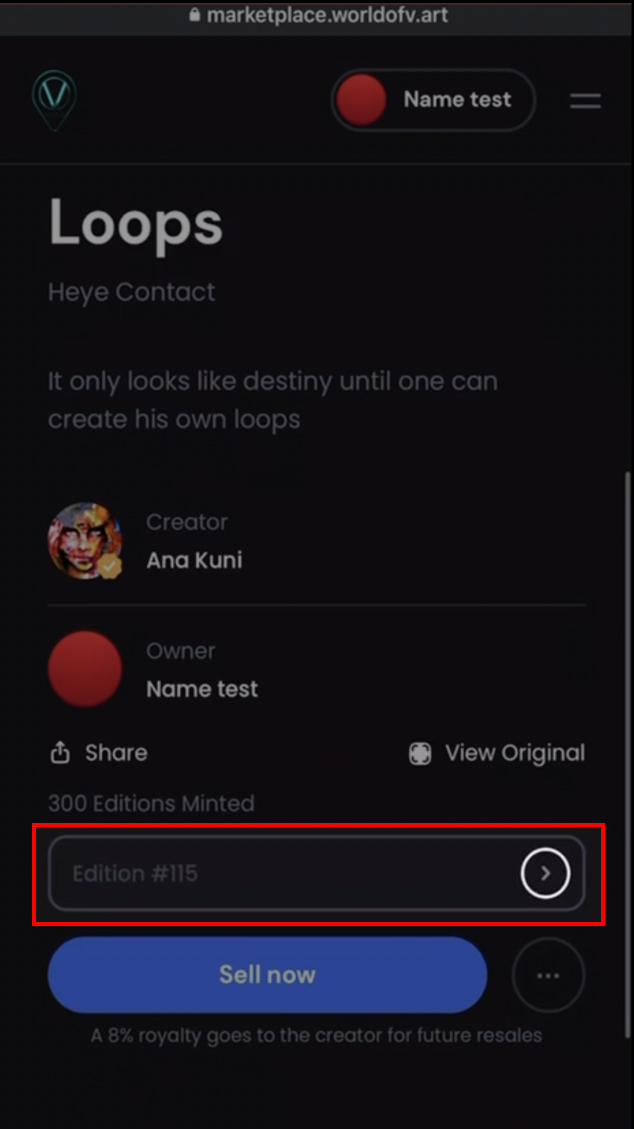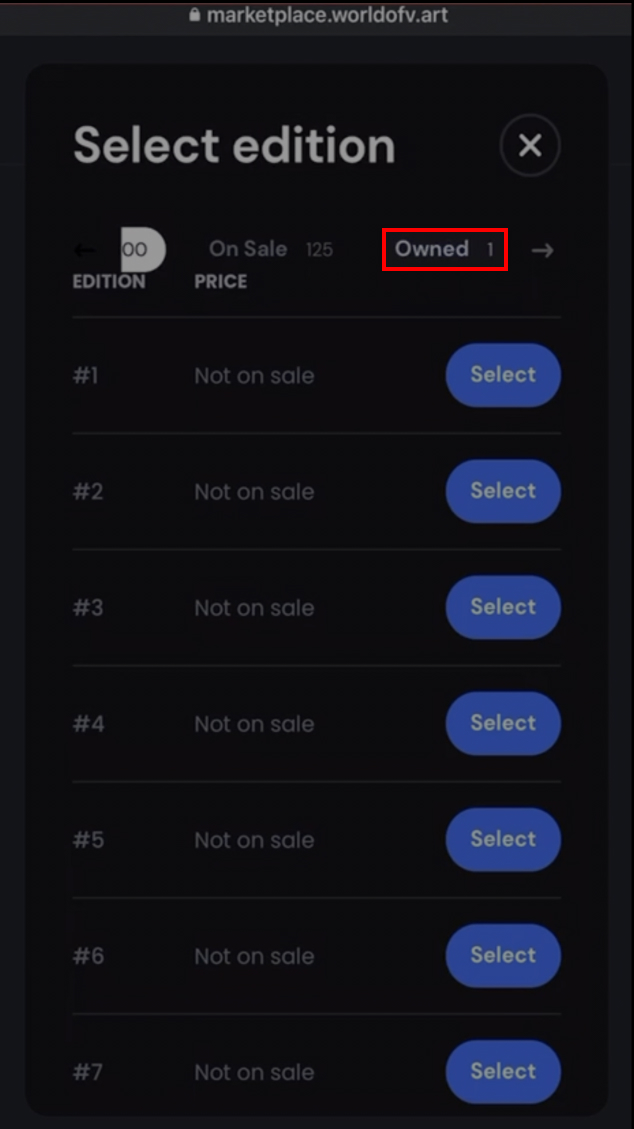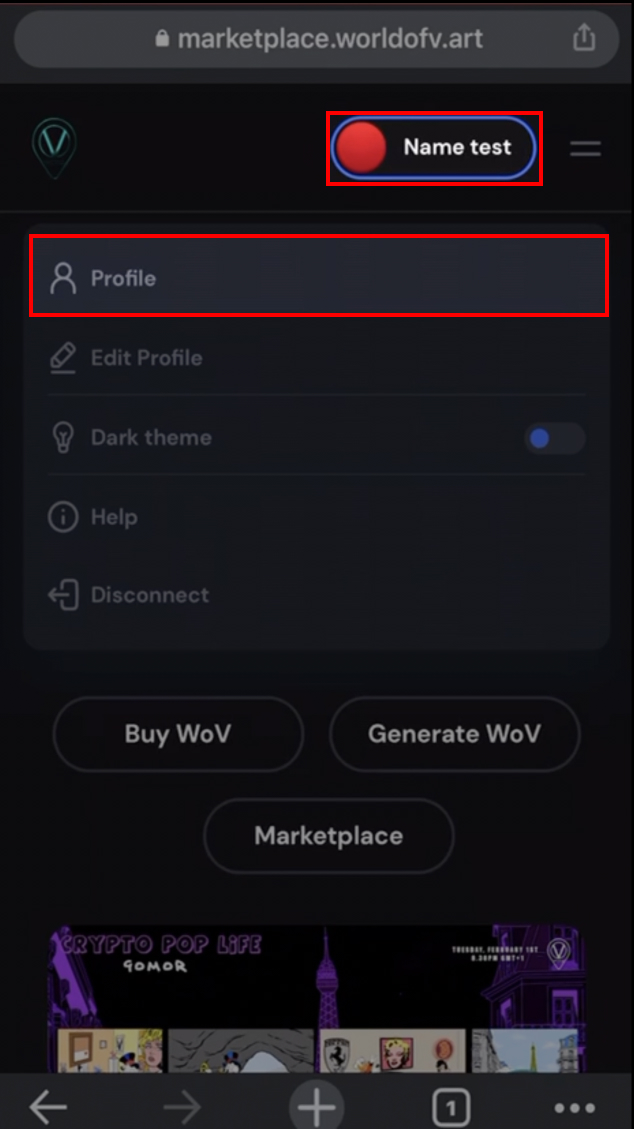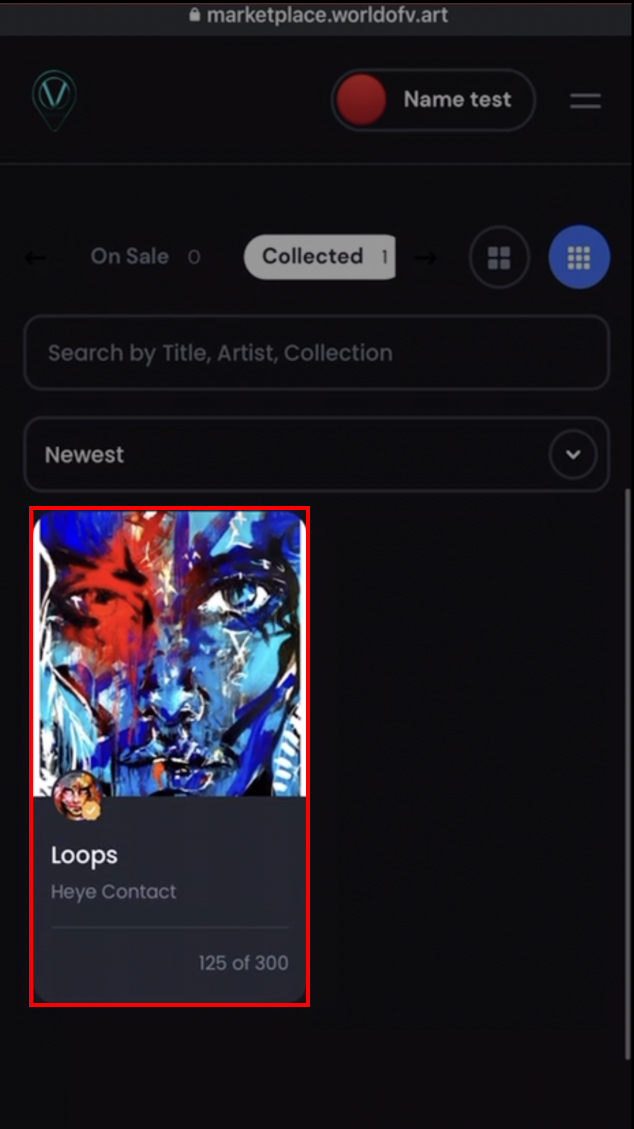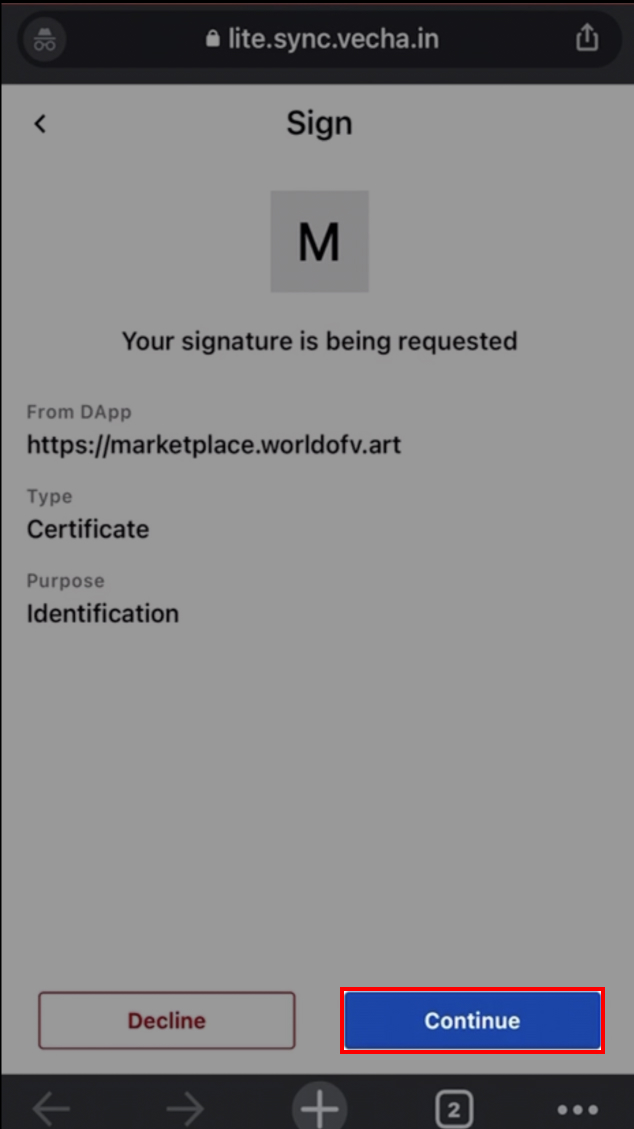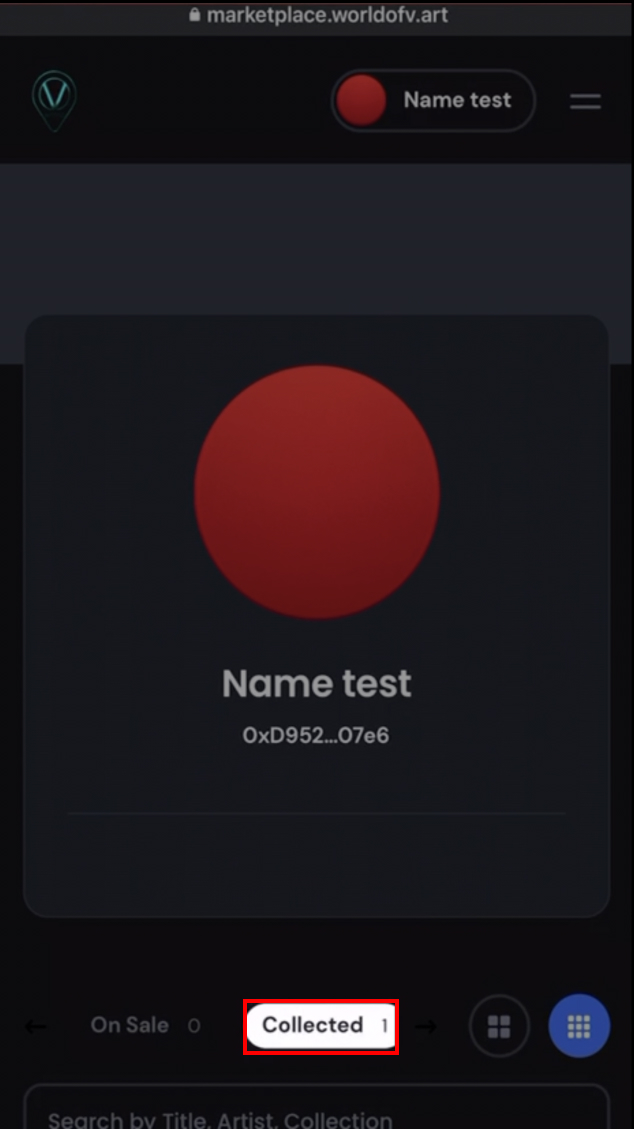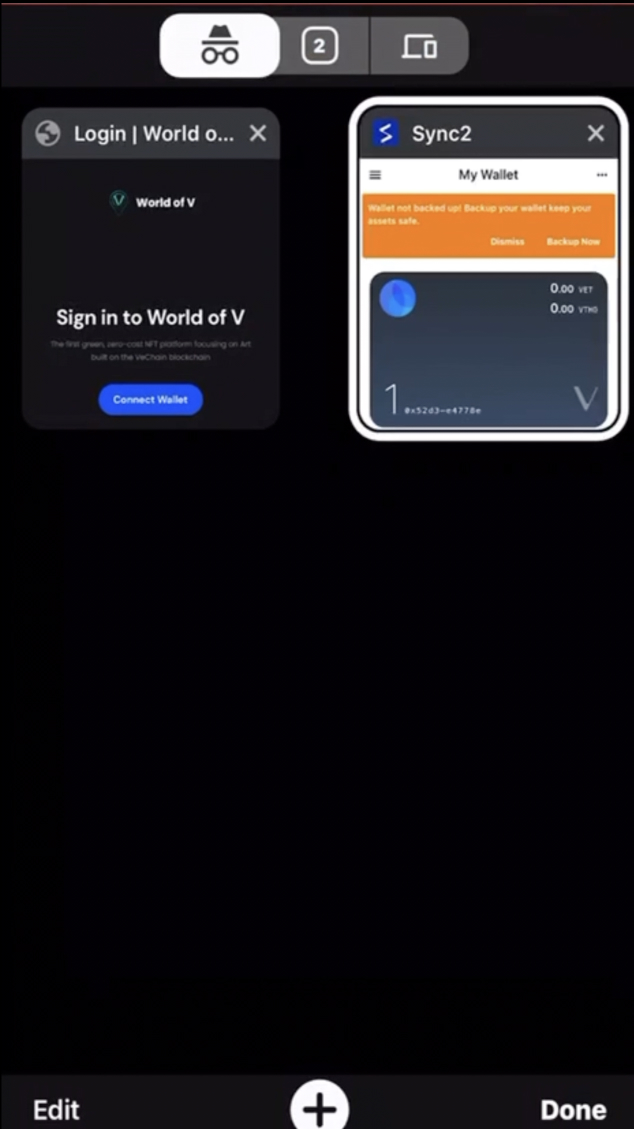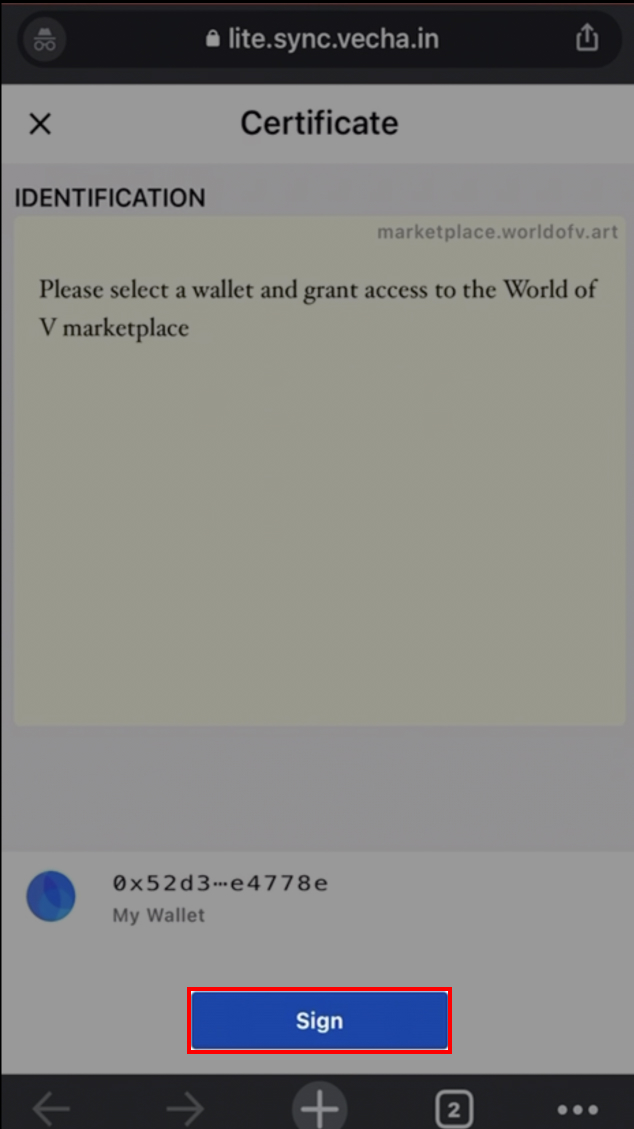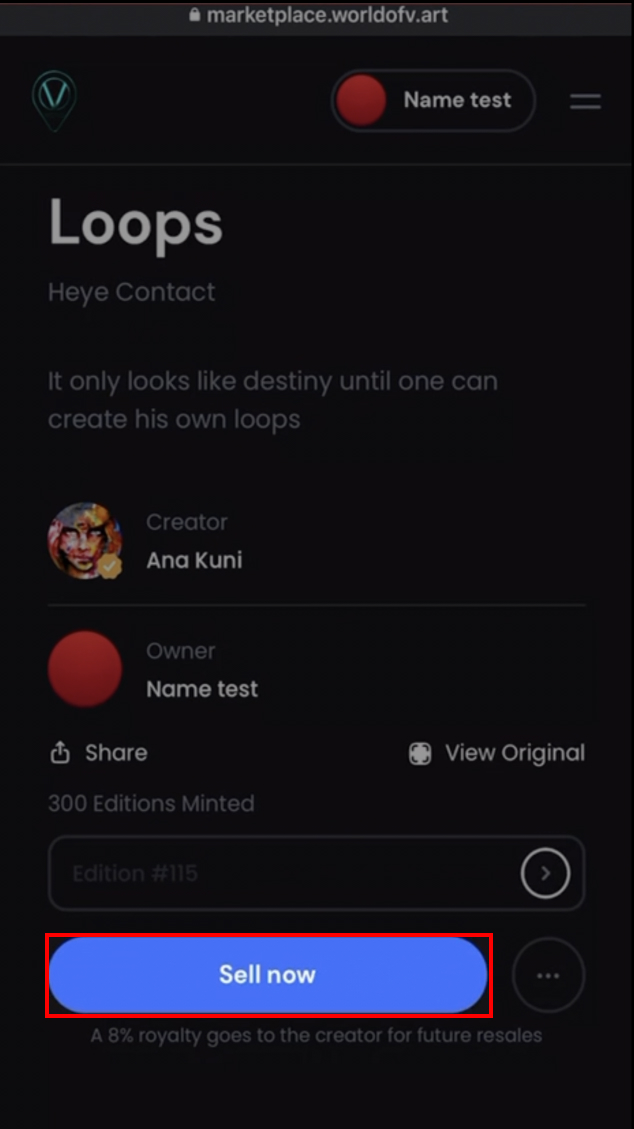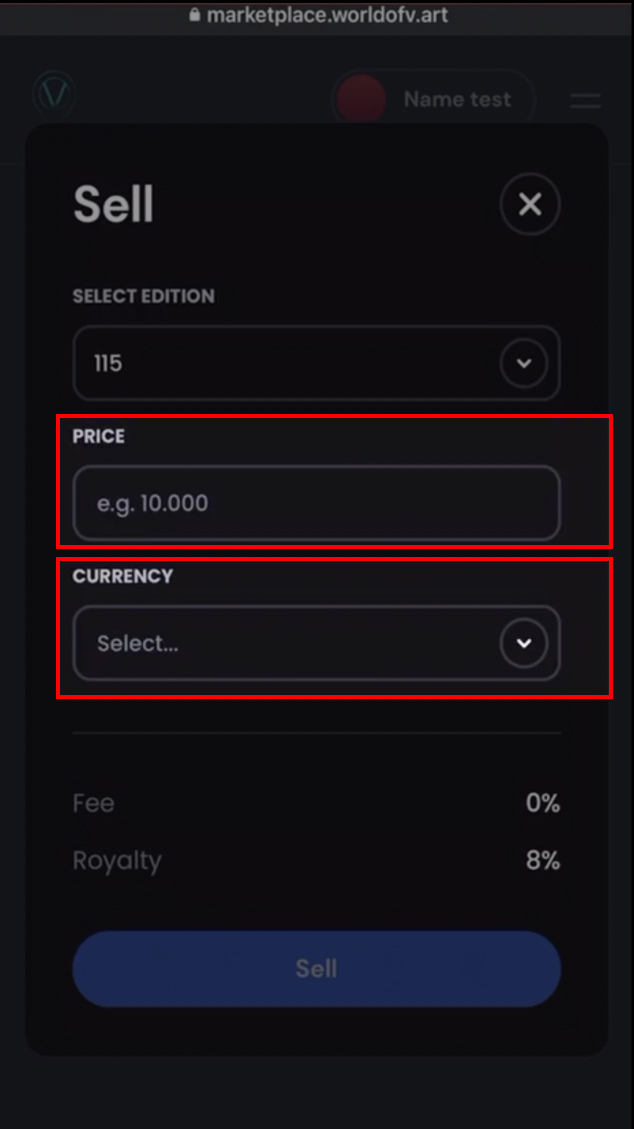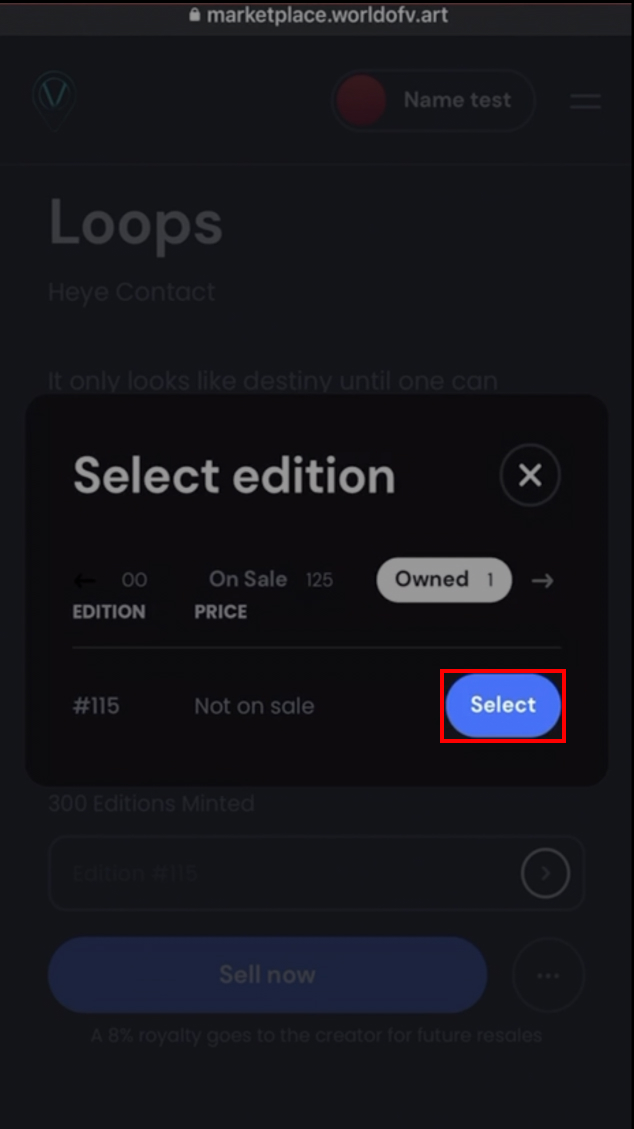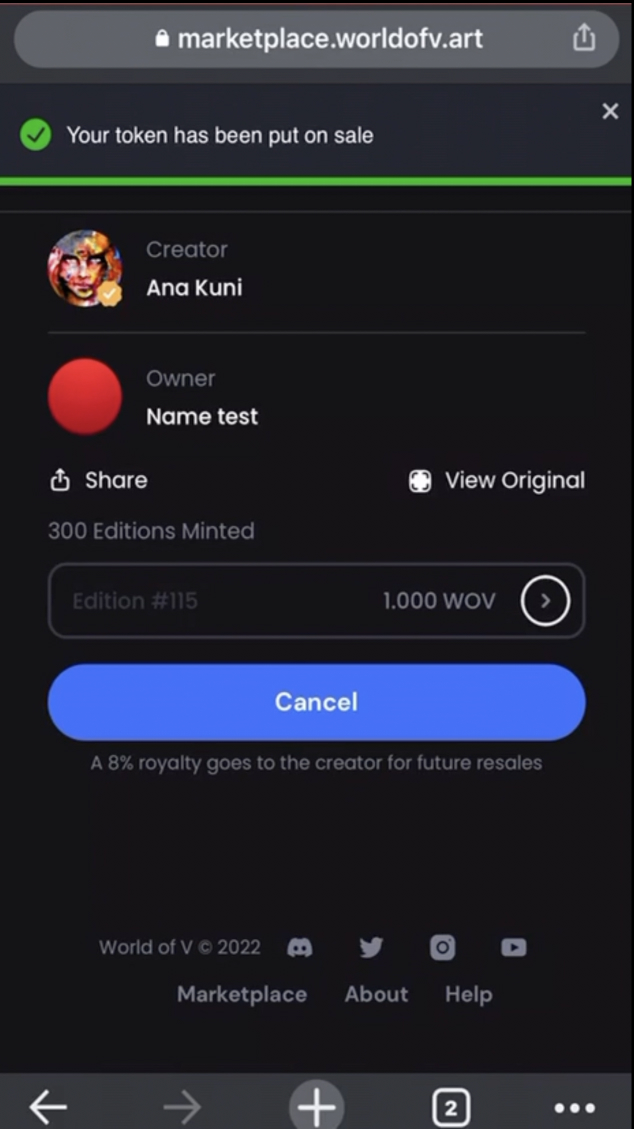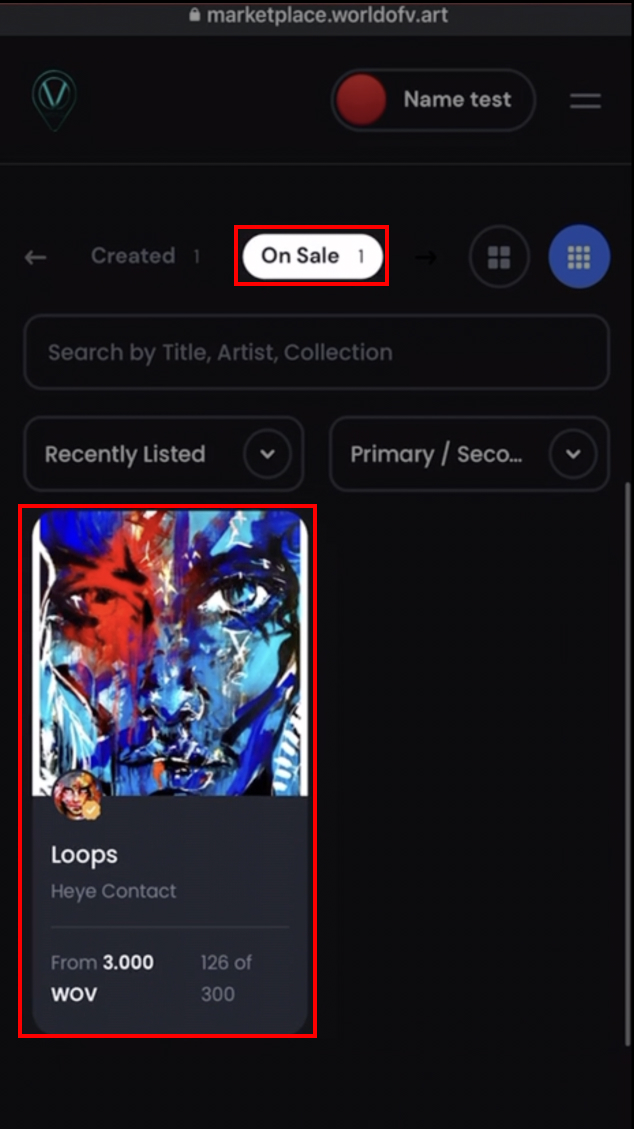How to sell an NFT from mobile
Summary
To sell NFTs go to your profile.
You can chooose from NFTs you created and NFTs you collected, the process is the same.
Click on the NFT you would like to sell.
Select the edition you would like to sell by clicking on "Edition N" then click on "Owned" to see only the editions you own.
Click on "Select" then click on "Sell Now".
Choose the price and the currency then click on "Sell".
From your wallet click on "Continue" then on "Sign".
Go back to World of V.
Your NFT is now on sale.
You find it on your profile by clicking on "On sale" tab.
Last updated