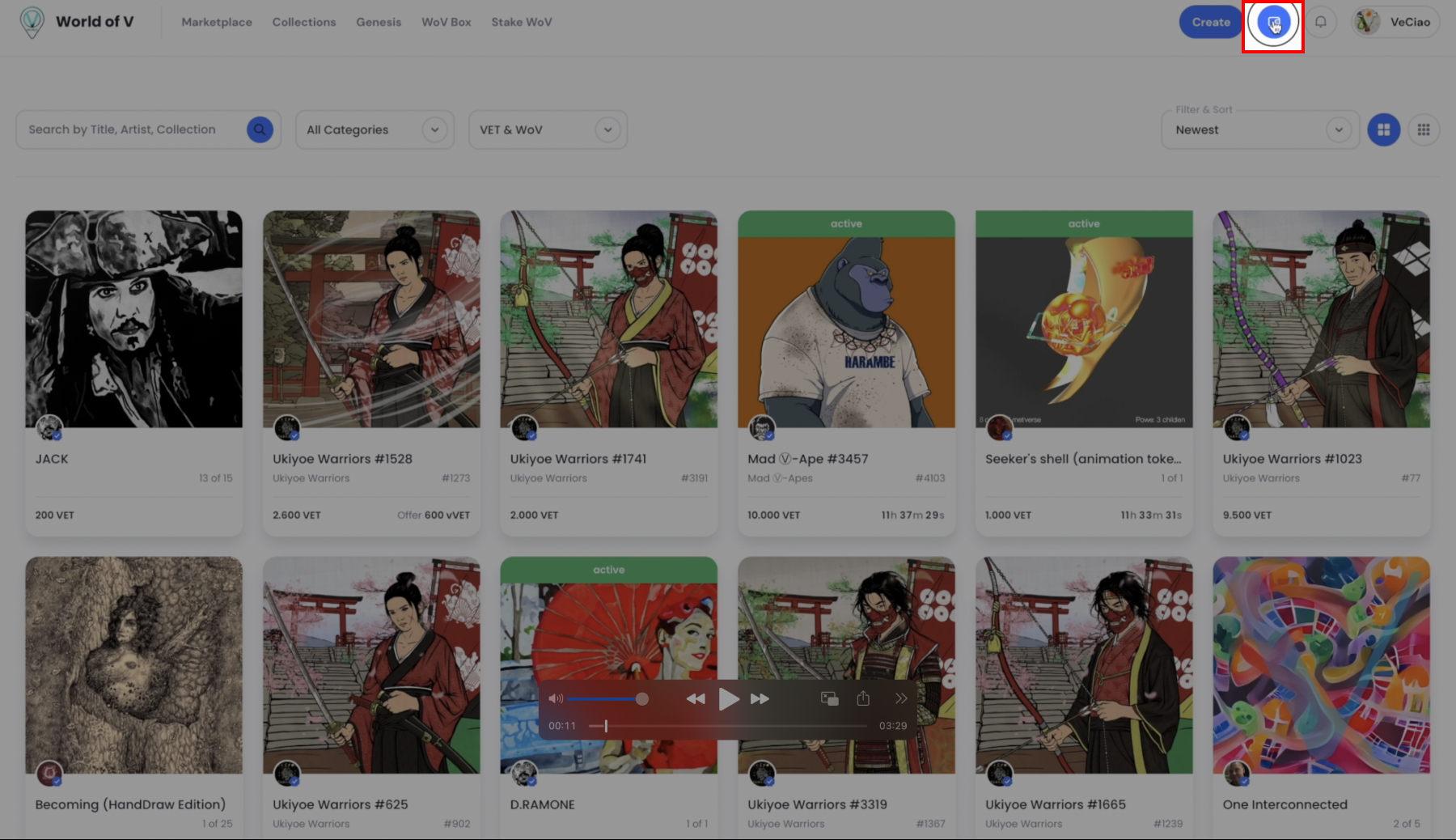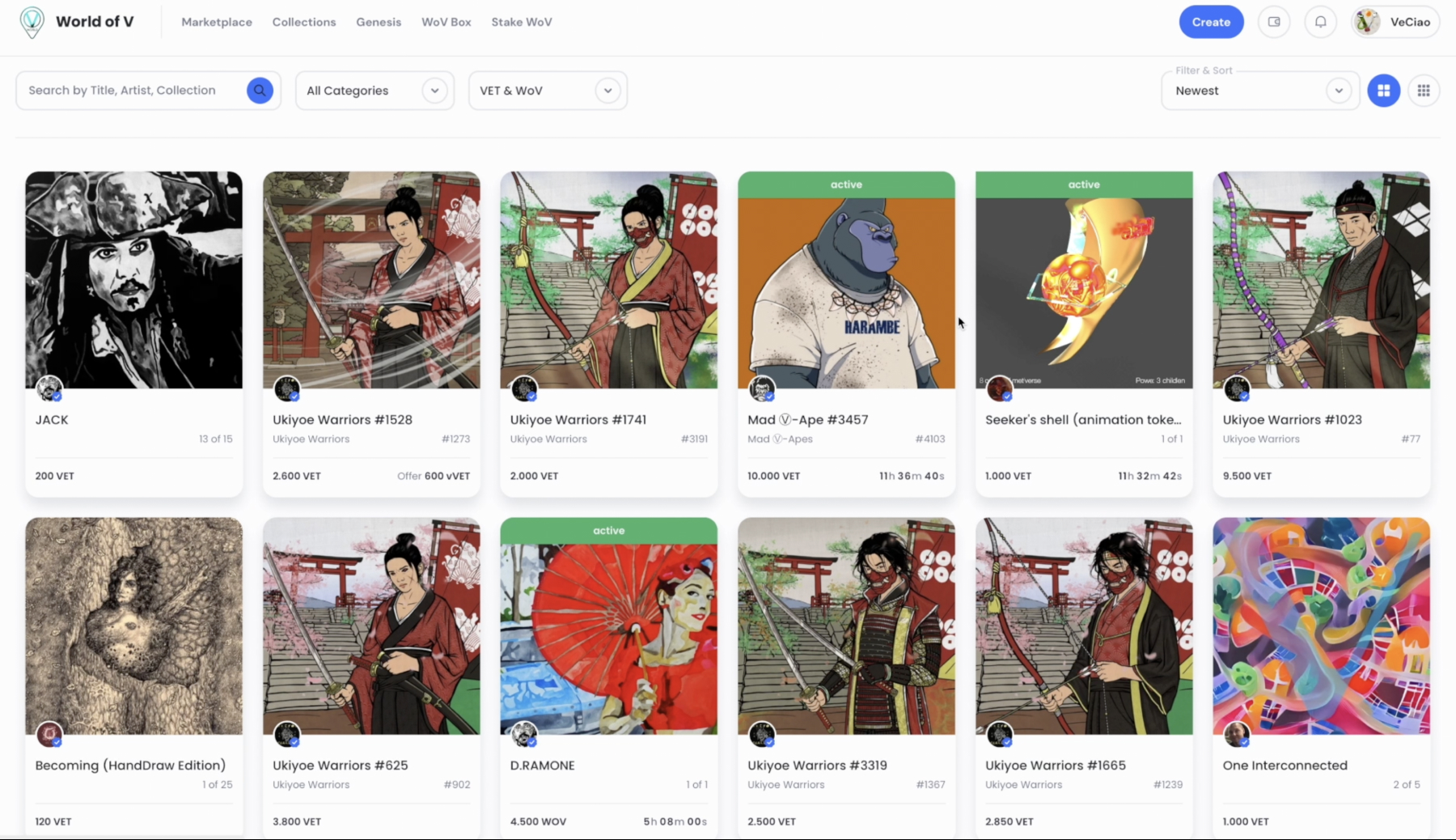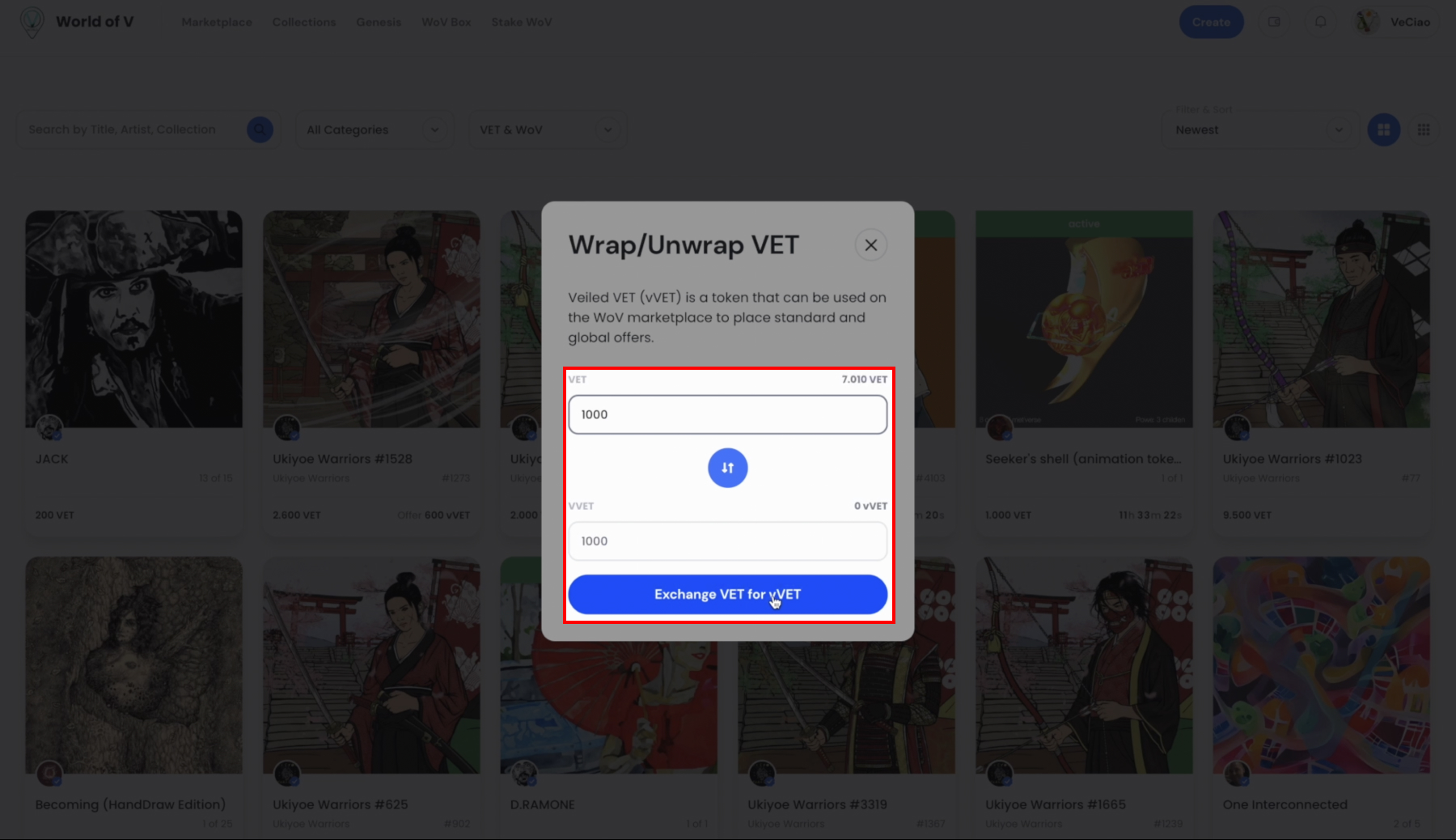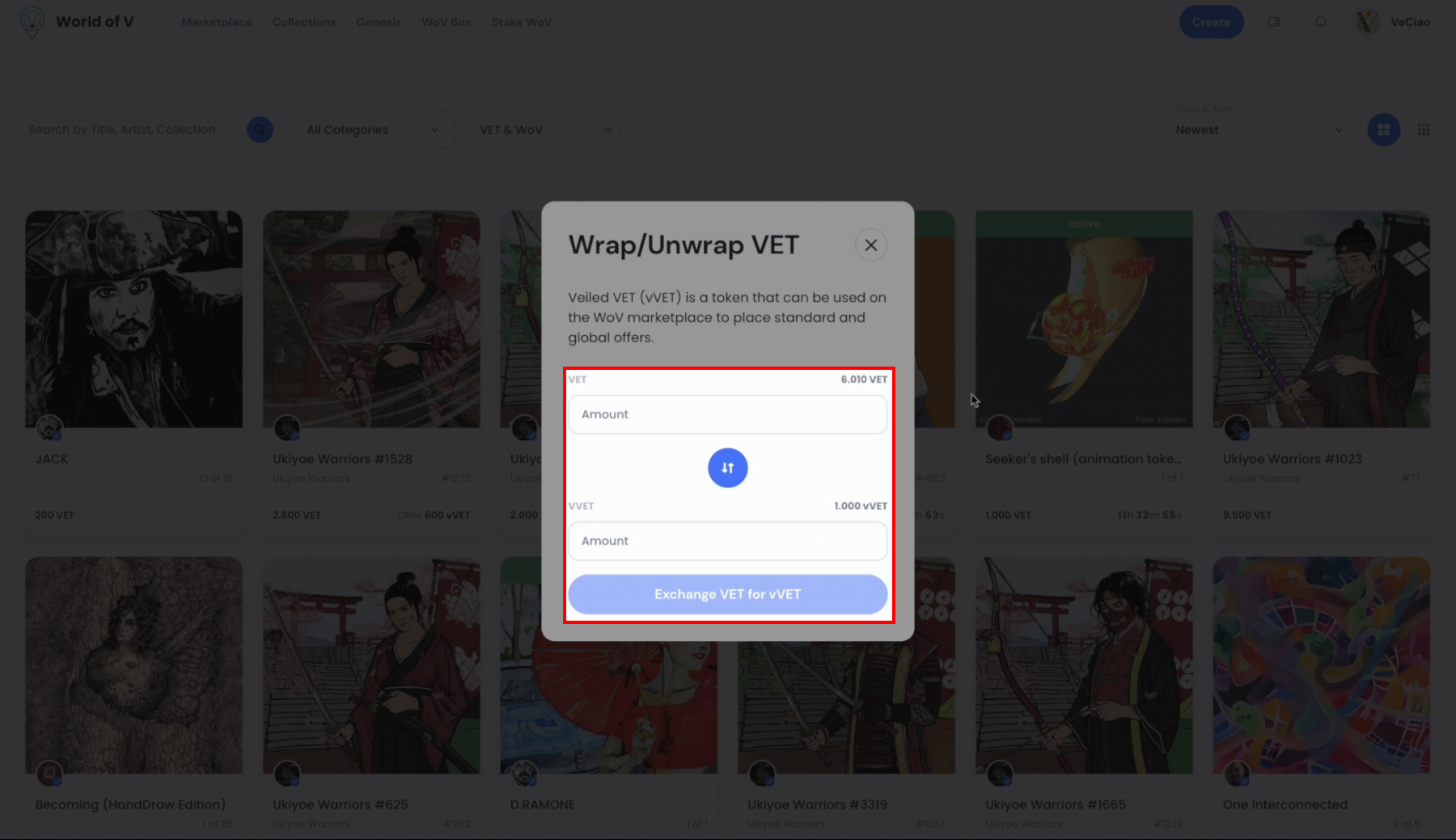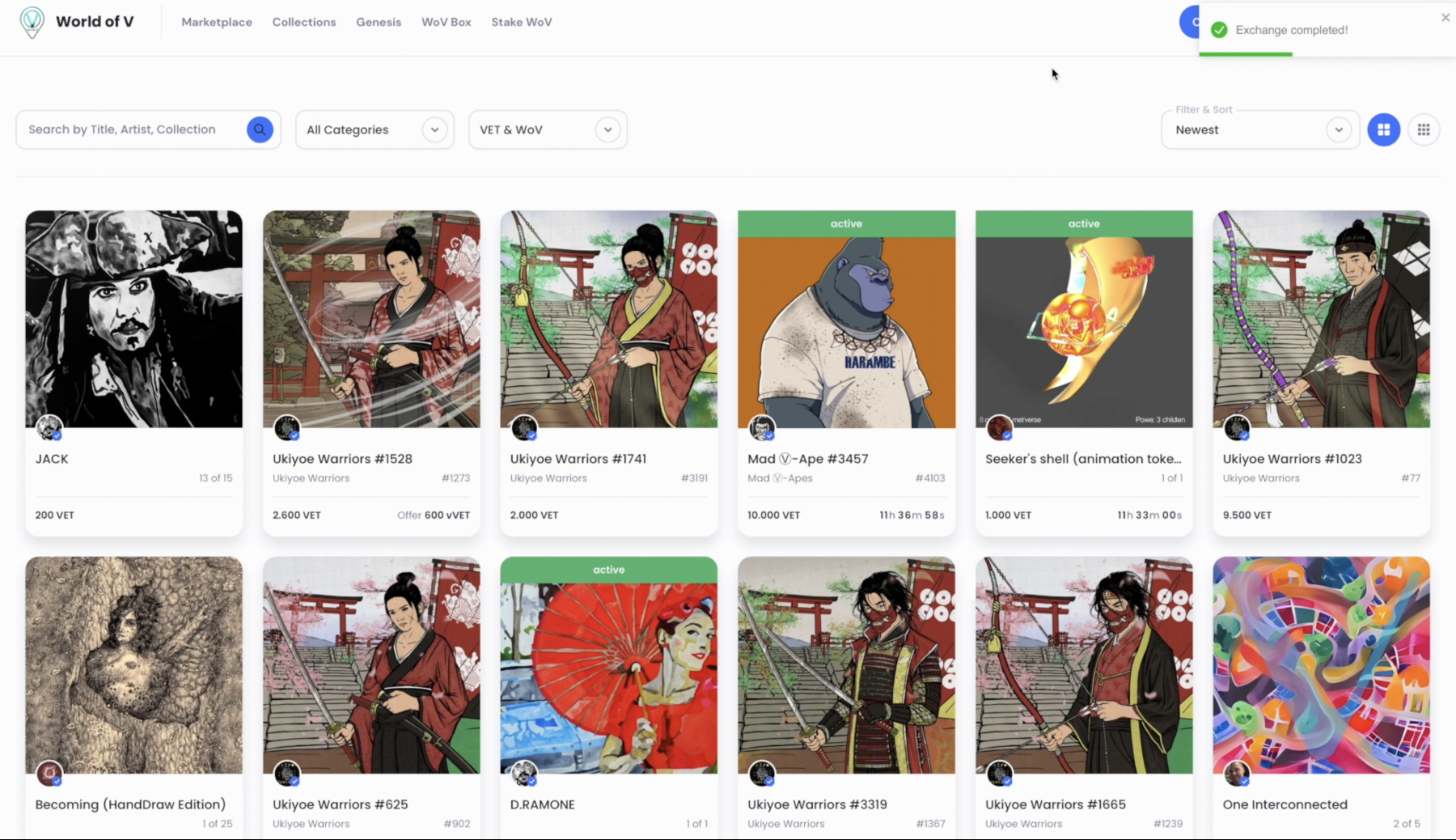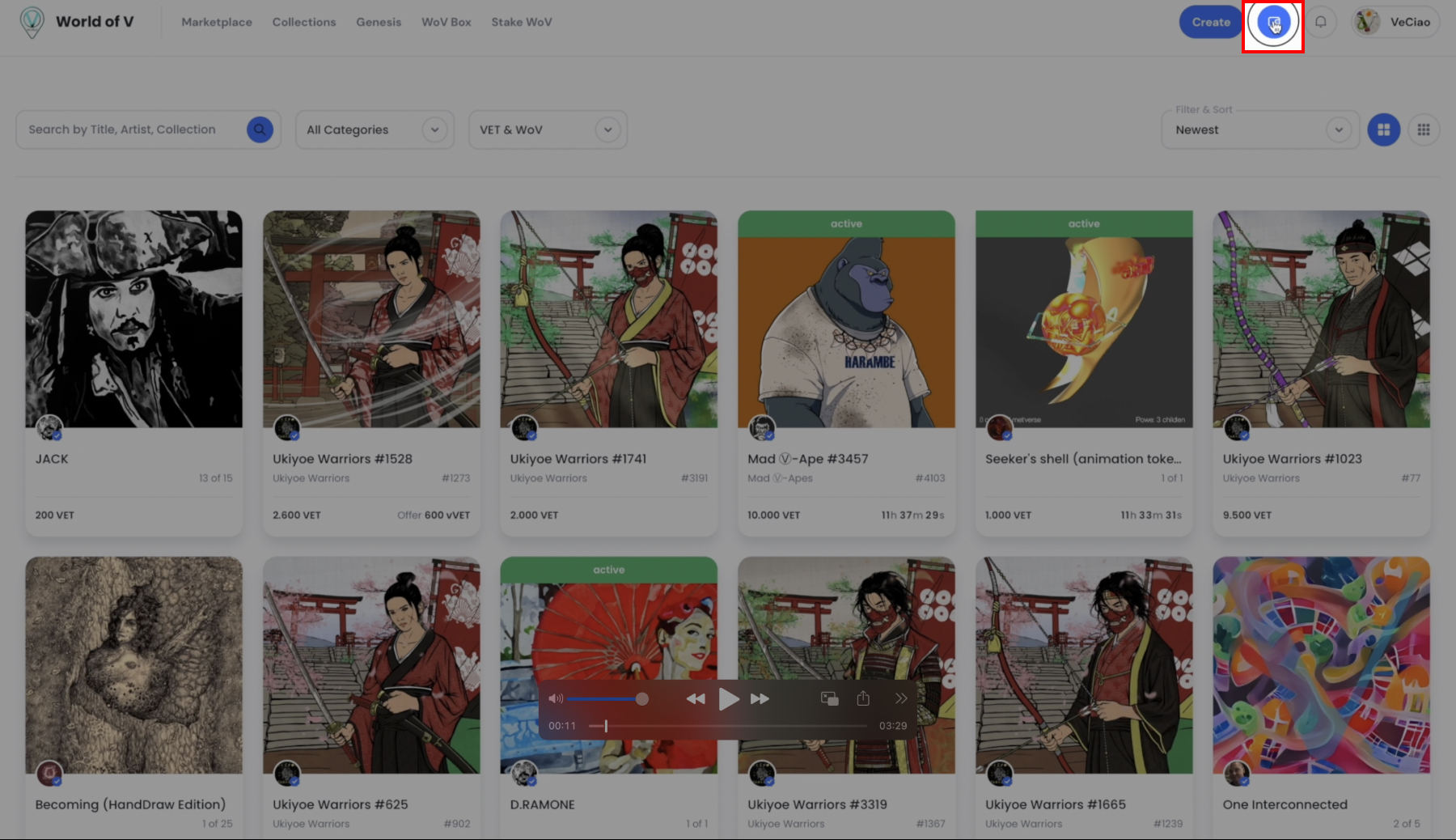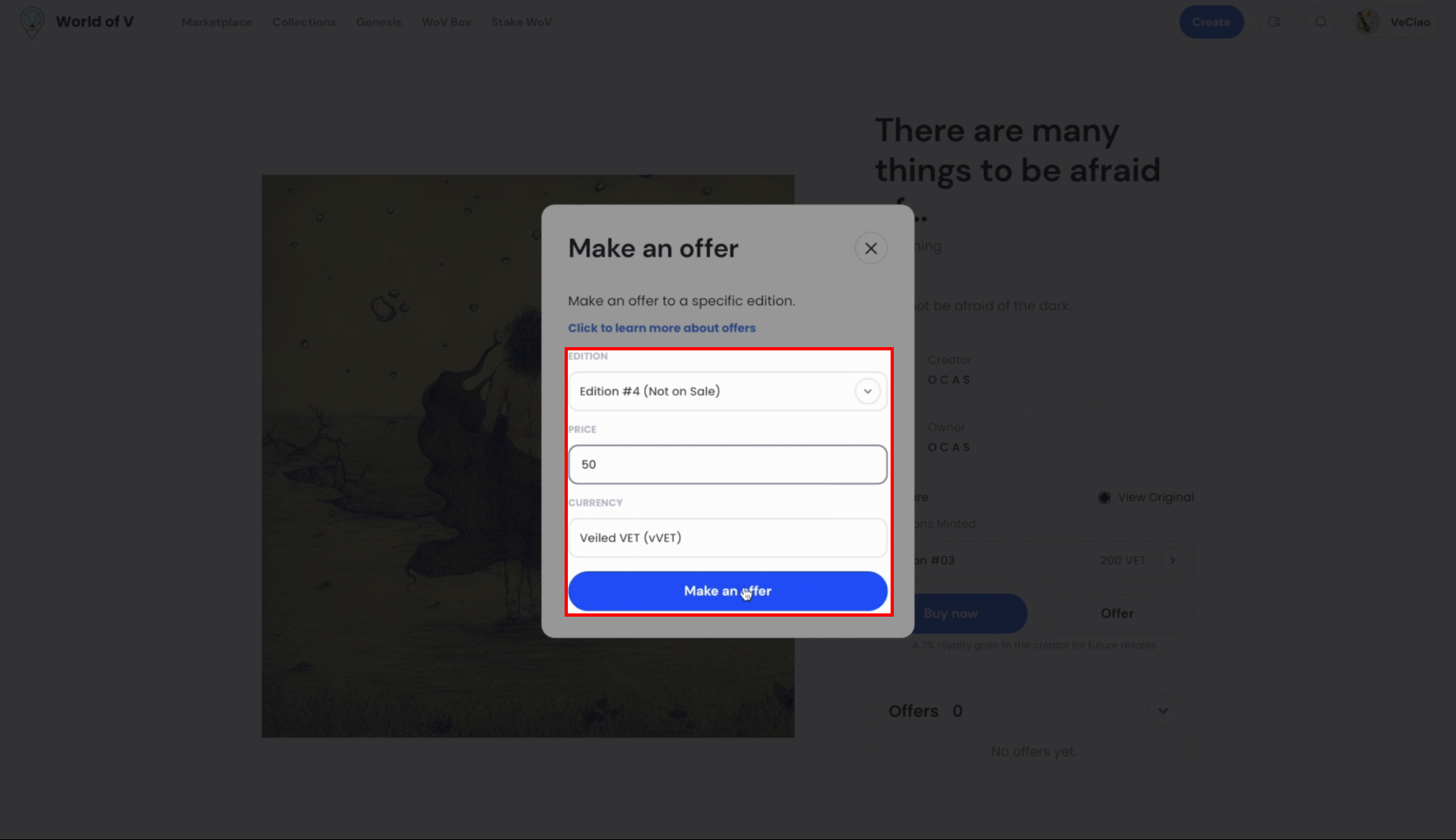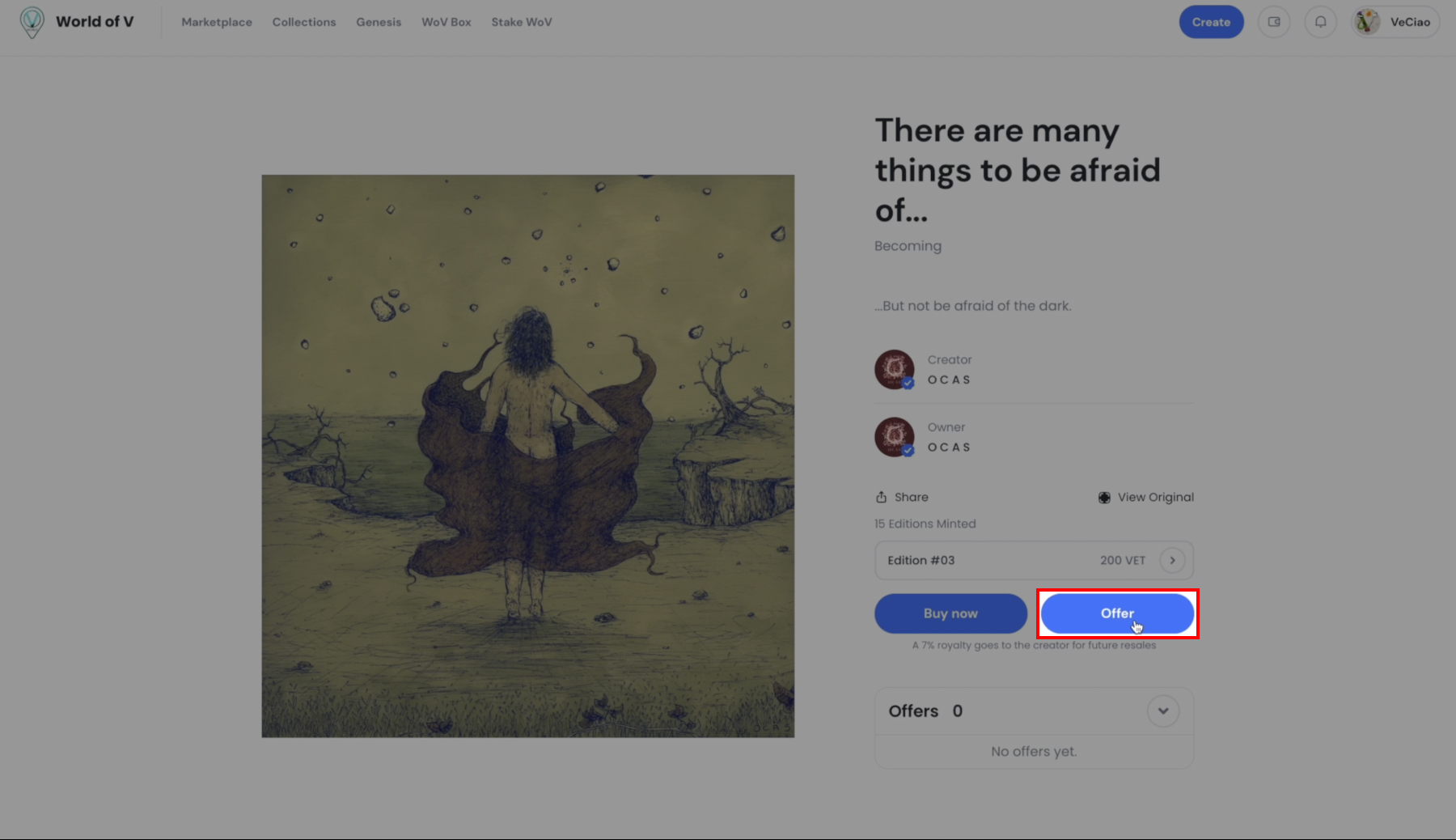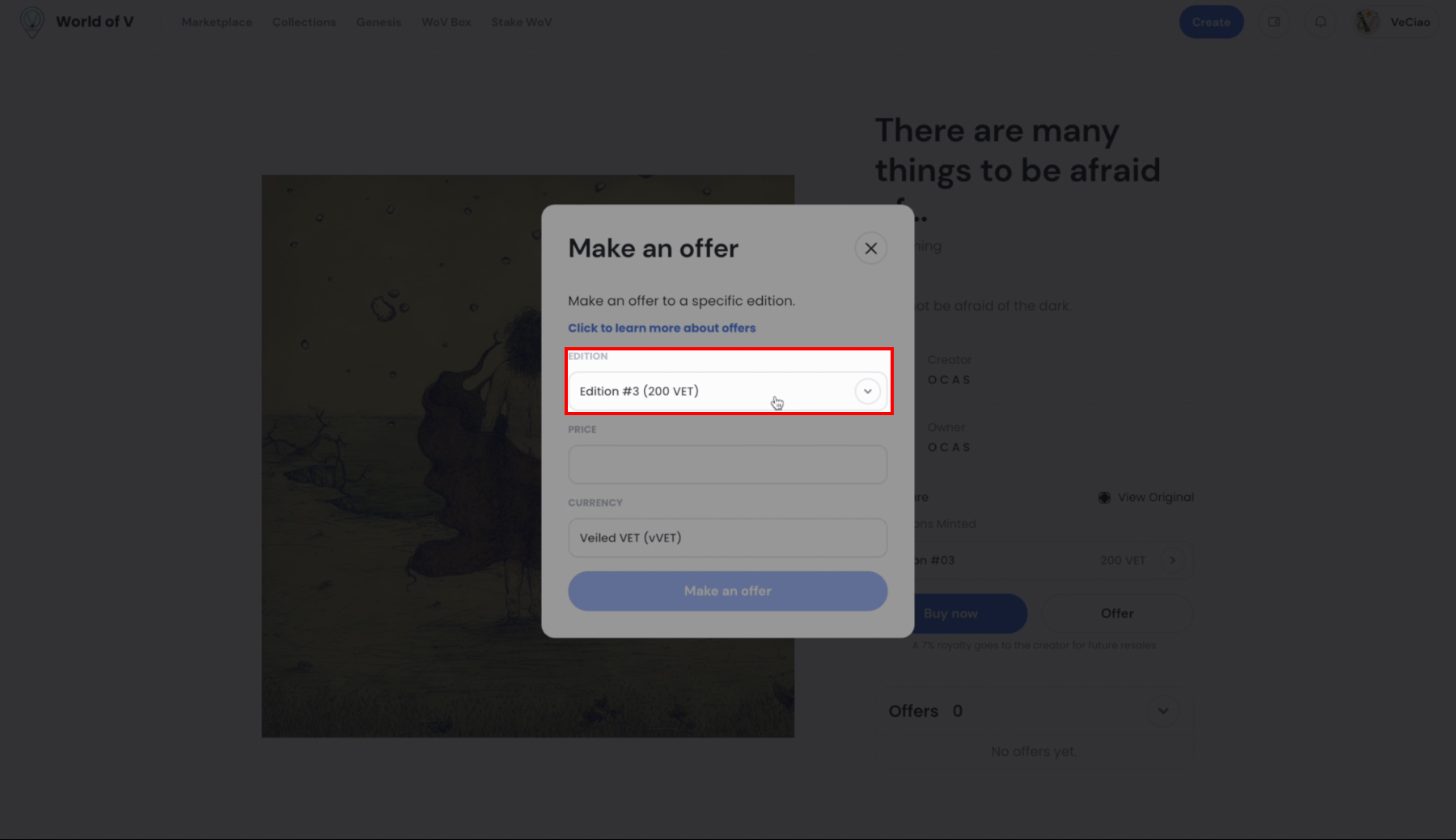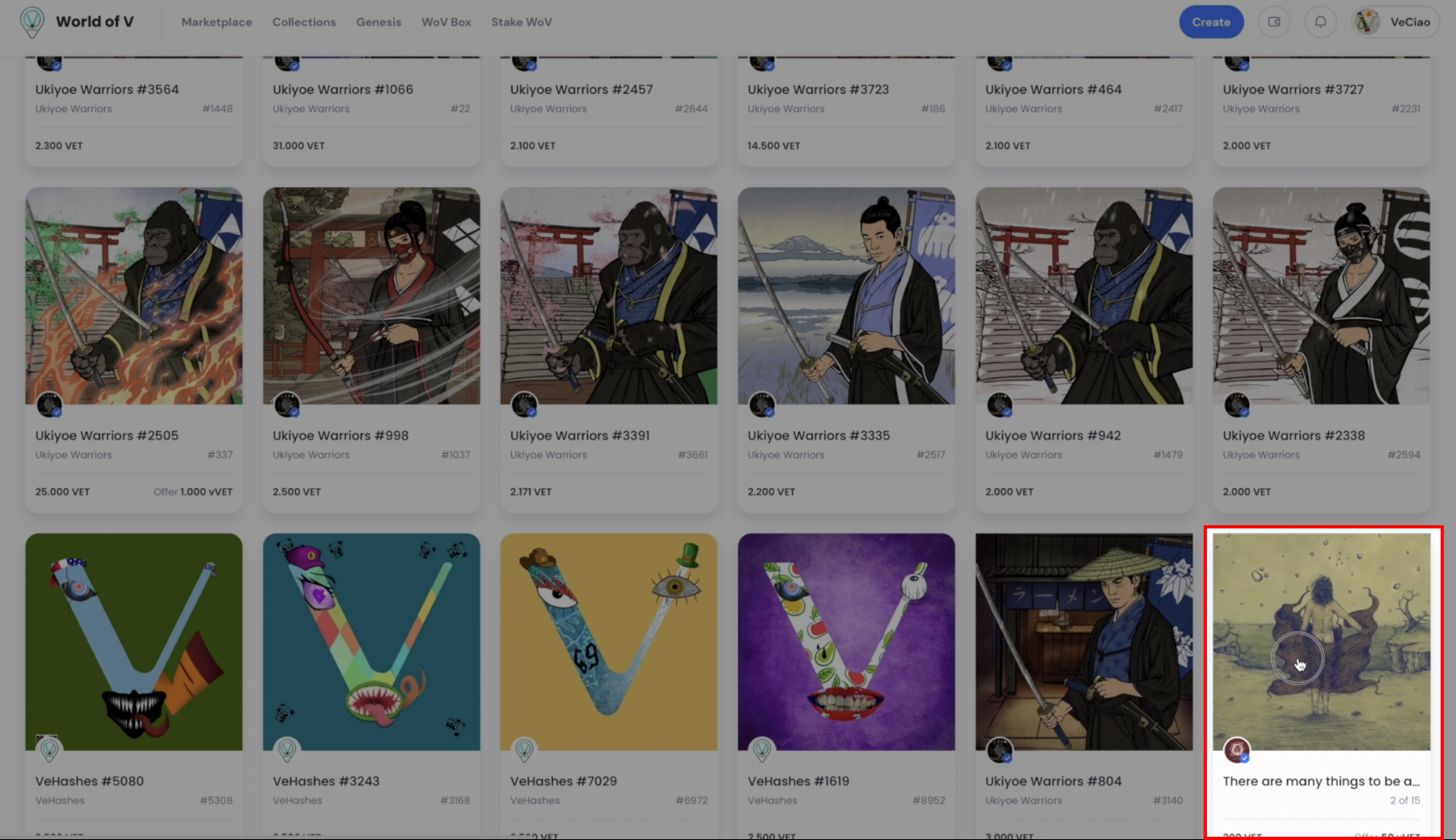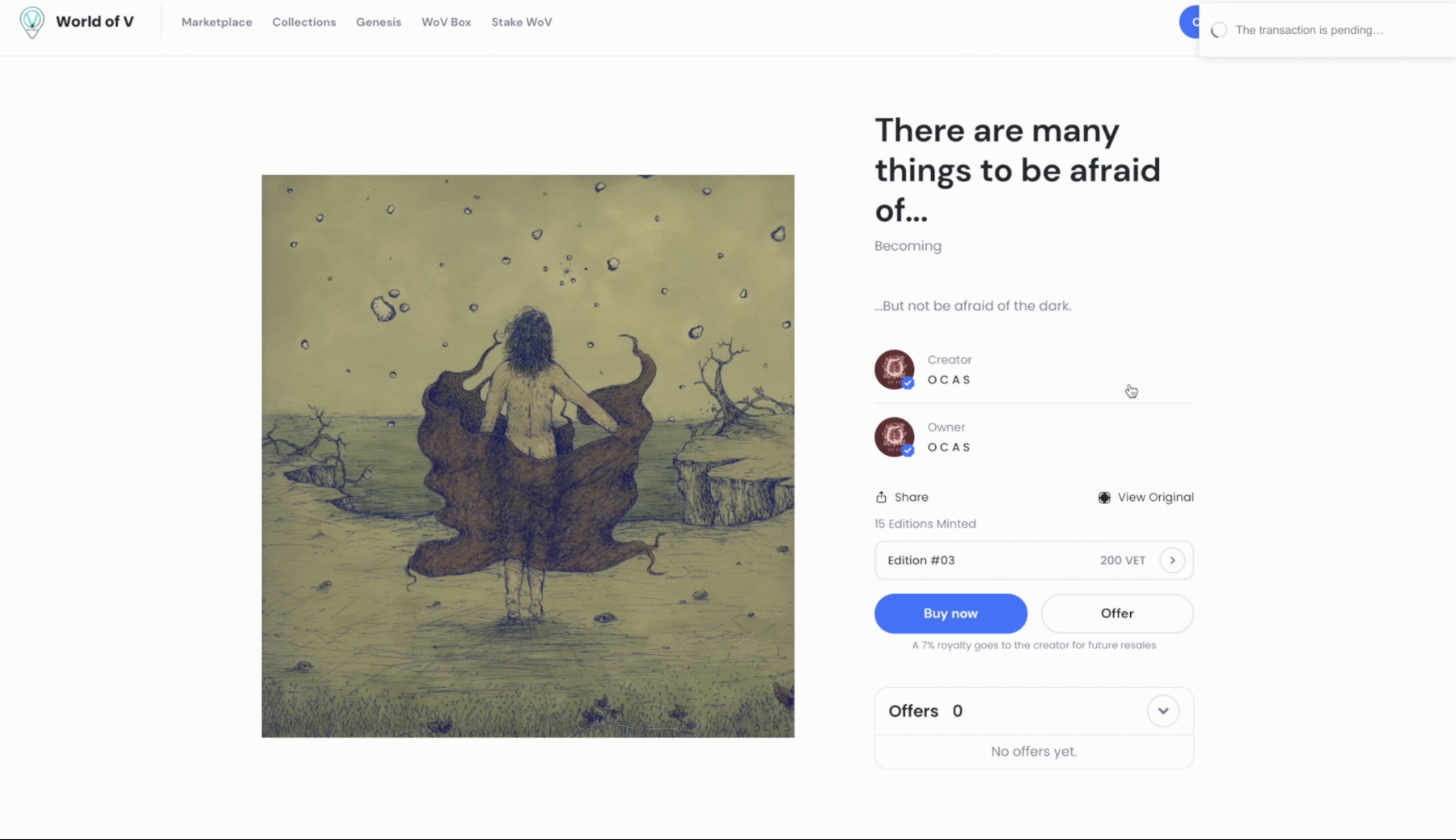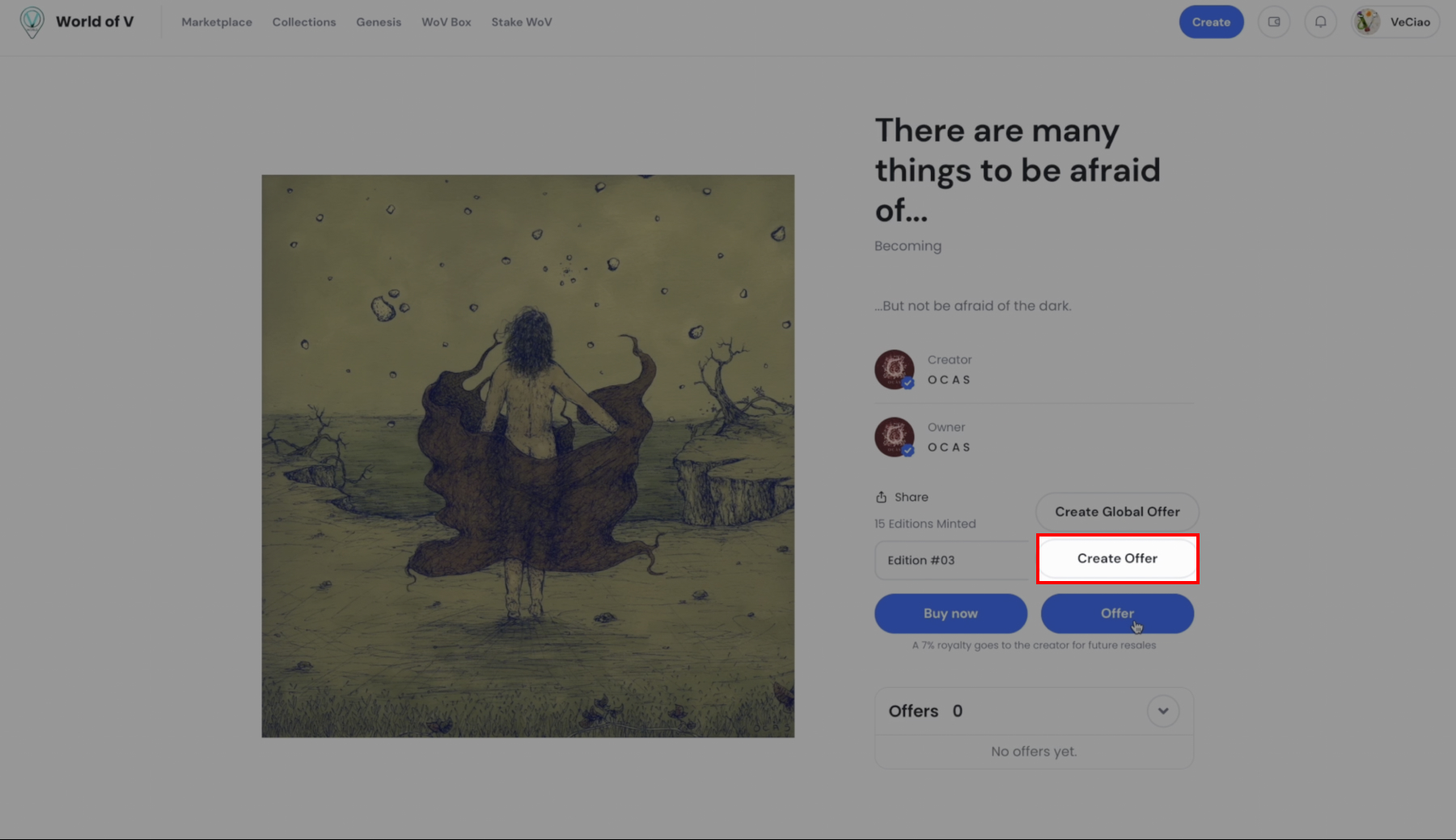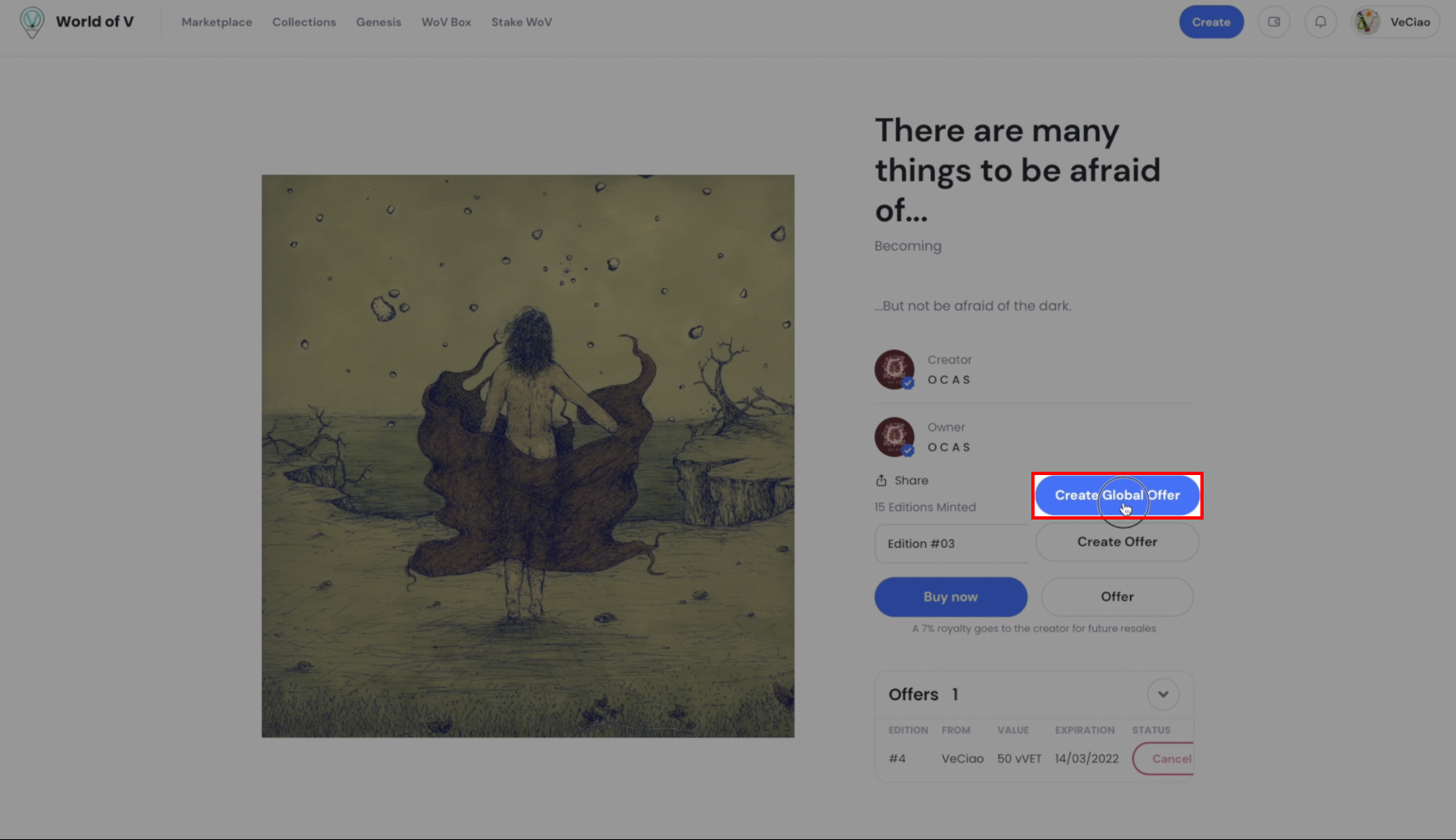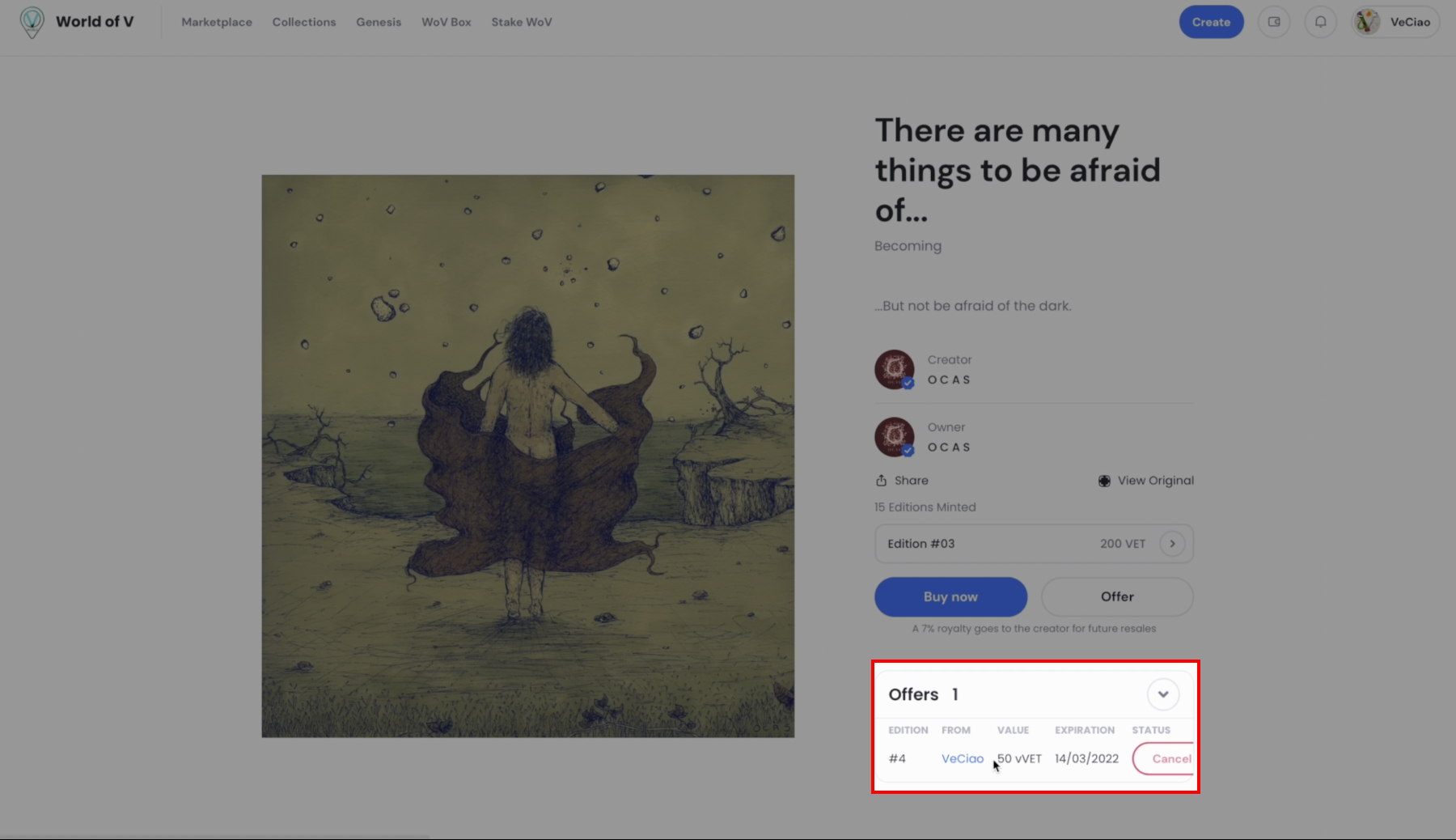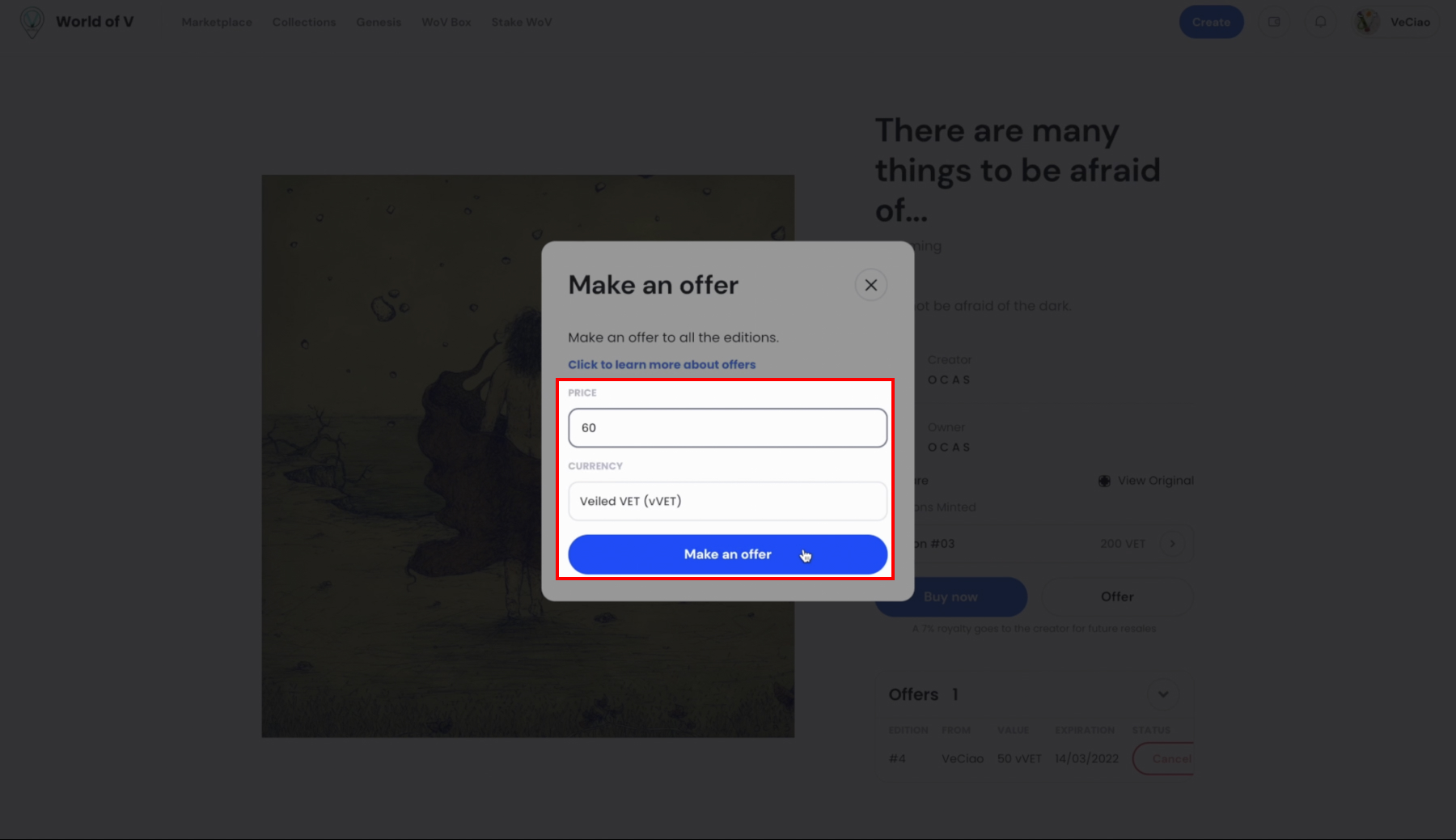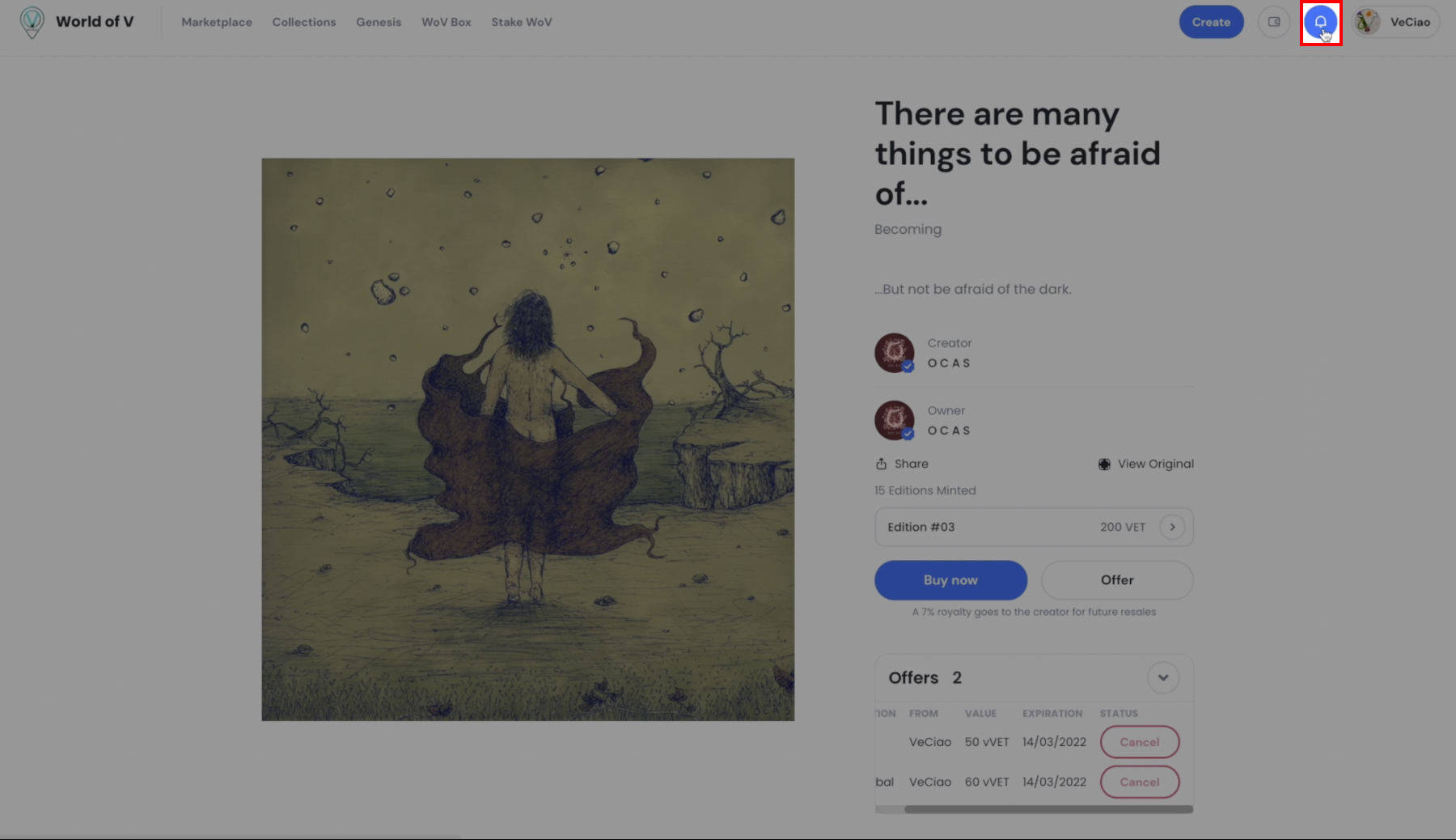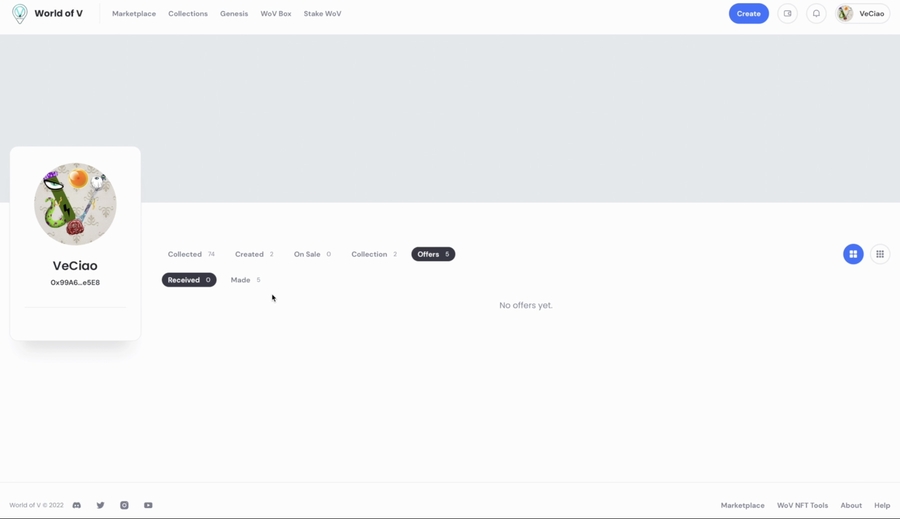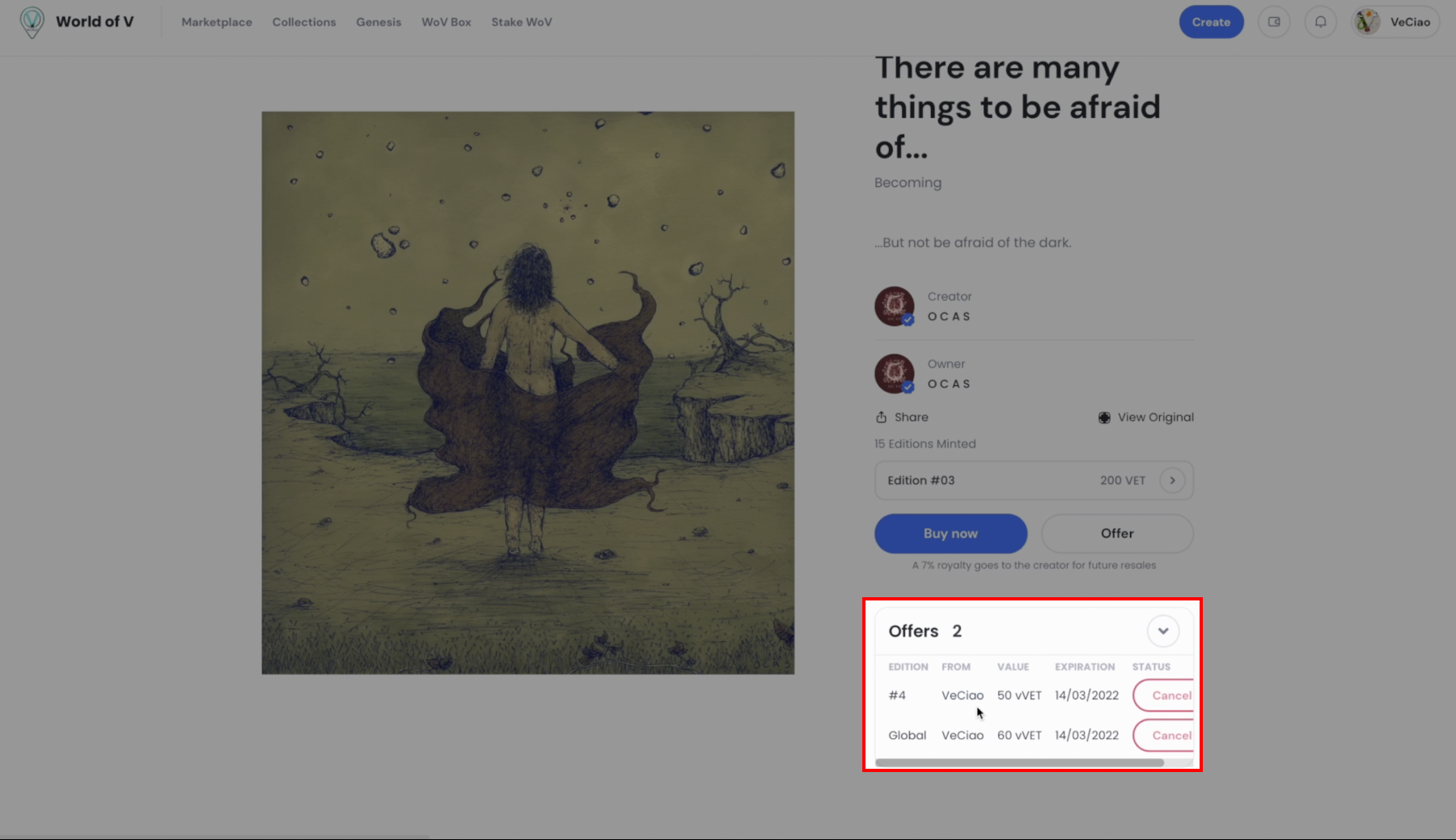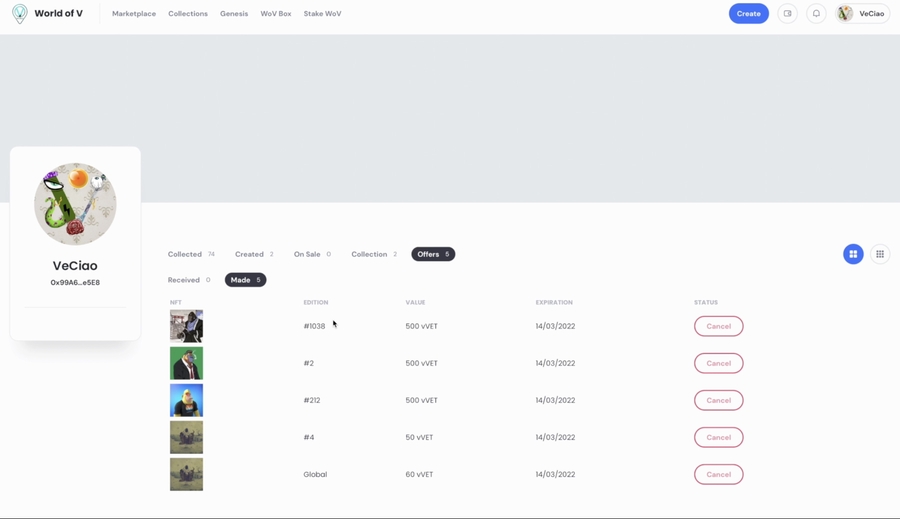How to make offers and global offers
Summary
Offers on World of V work with vVET (Velied VET). To get some vVETs click on your wallet.
Input the amount of VET you like to swap for vVET and click on "Exchange VET for vVET".
Proceed with the authentication steps of Sync2: Continue, Sign, and Authenticate.
As you see from the notification on the top of the page, your exchange is completed!
Click on the wallet to see your vVET balance.
Now that you have some vVET you're ready to make some offers!
Browse the collections on the marketplace to select the NFT you'd like to get.
Once you've picked one click on the NFT.
In order to make an offer you have to click on "Offer".
If the NFT is a multiple editions you have 2 options:
Create Offer: you make an offer for a specific edition
Create Global Offer: you make an offer for all the editions
If you want to make an offer for a specific edition click on "Create Offer".
Then click on this input to select the edition.
Once the edition is selected insert the price you want to offer and click on "Make an offer".
Proceed with the authentication steps of Sync2: Continue, Sign, and Authenticate.
Wait for the offer to be created.
Once the offer has been created it will be displayed in the offers tab.
Now let's take a look at how to make a global offer on all the editions. Once you've clicked on "Offer" click on "Create Global Offer".
Insert the amount you want to offer in the "Price" input and click on "Make an offer".
Proceed with the authentication steps of Sync2: Continue, Sign, and Authenticate.
Once the offer has been created it will be displayed in the offers tab.
To check out all the offers received and submitted click on the bell icon beside your profile.
This will bring you to the offers tab where you can see all the offers that you received and made.
Last updated