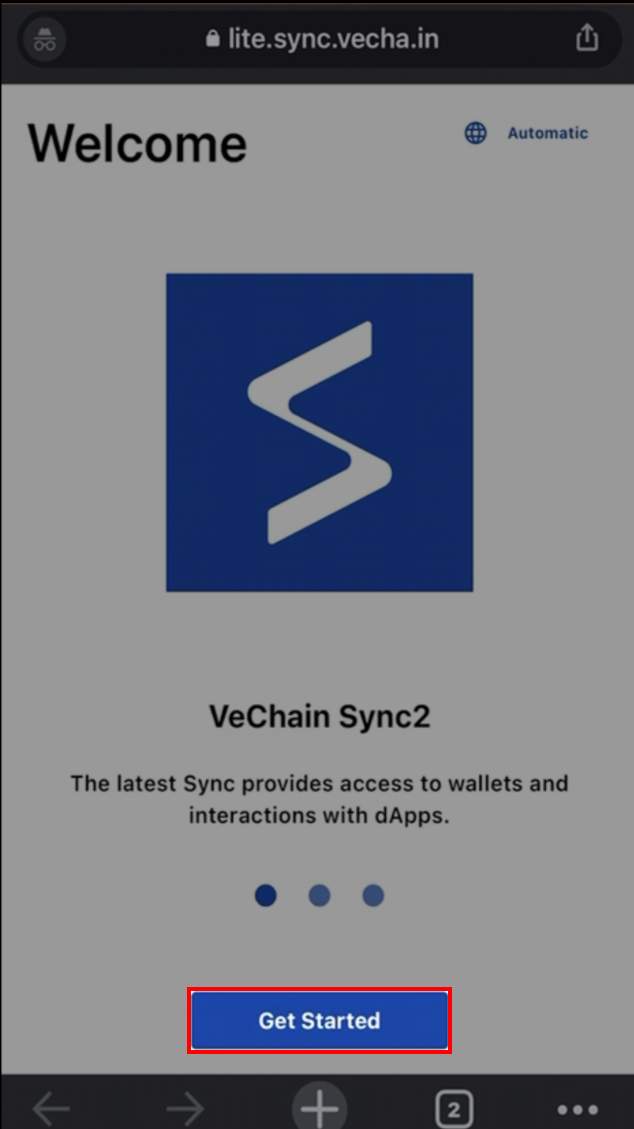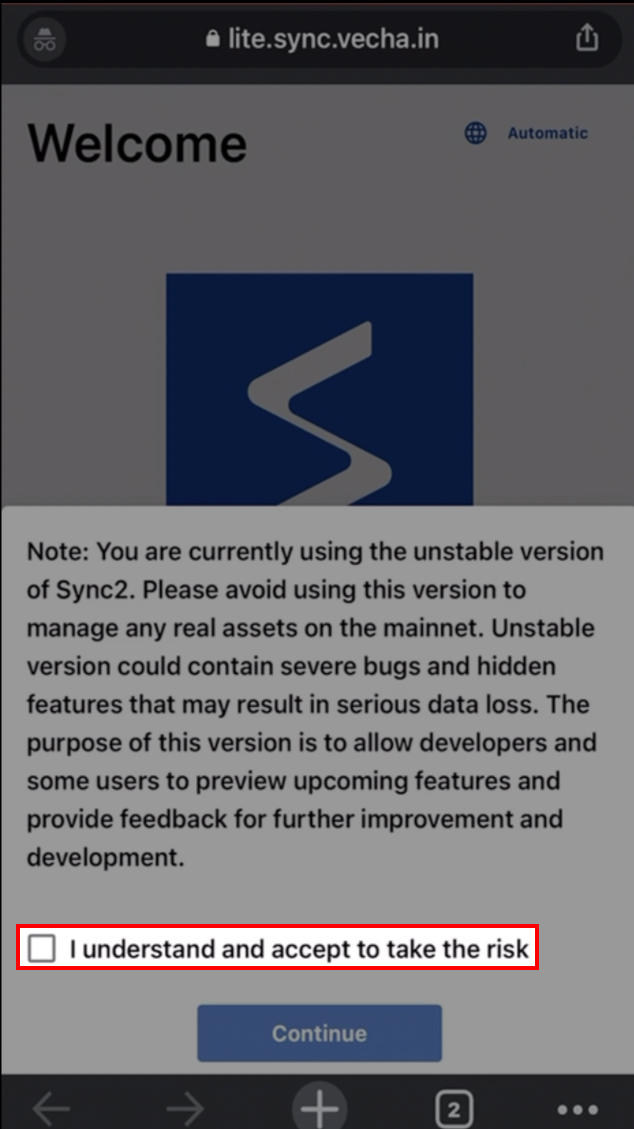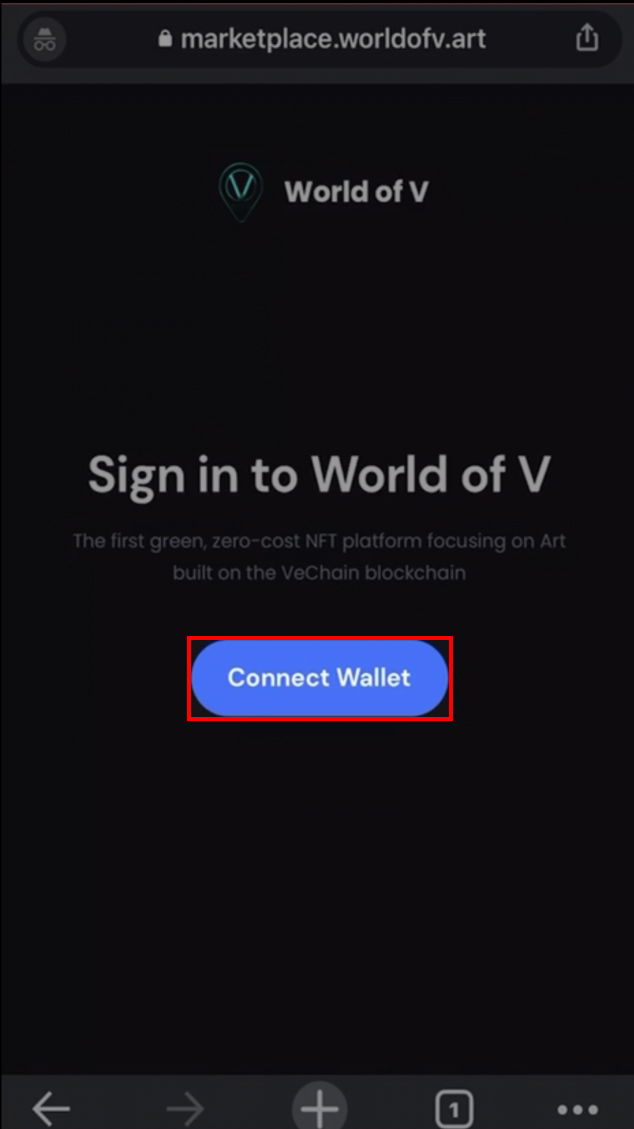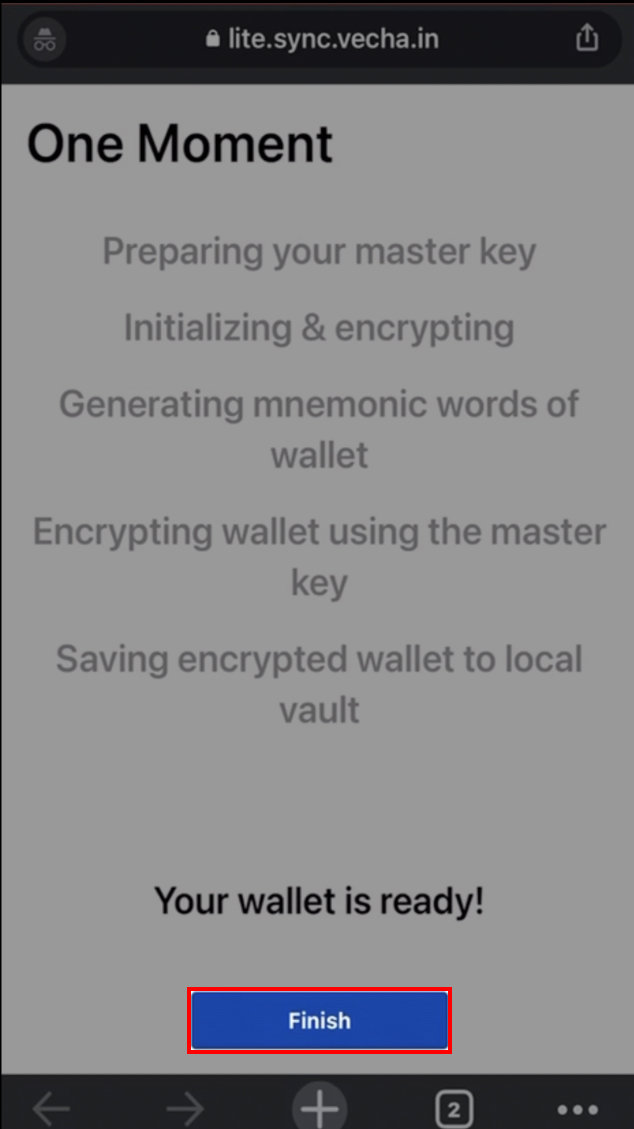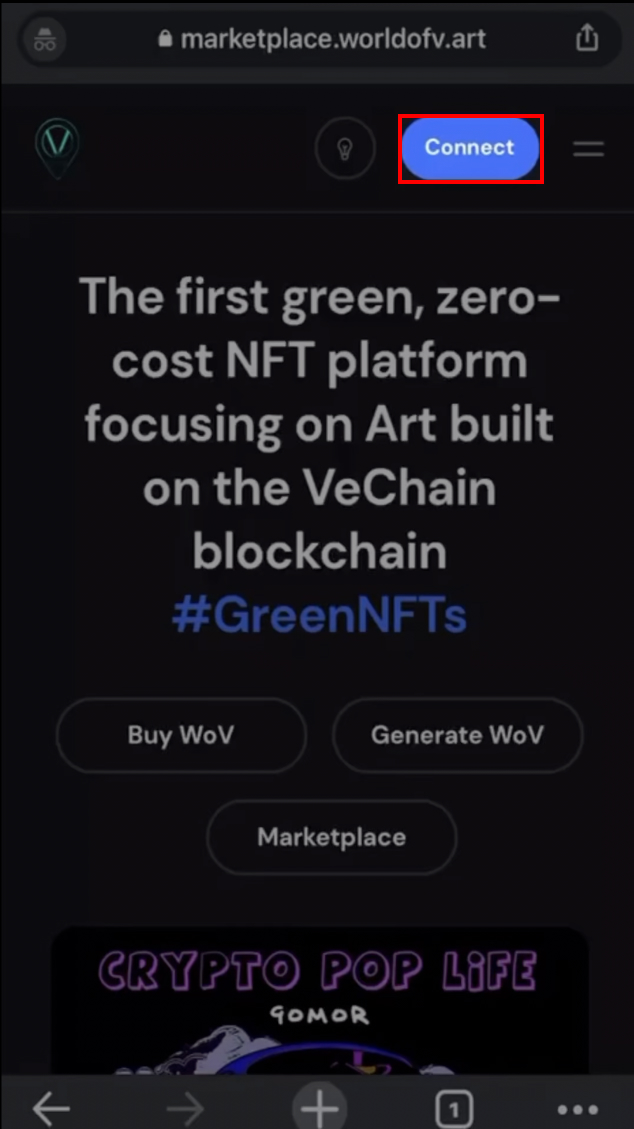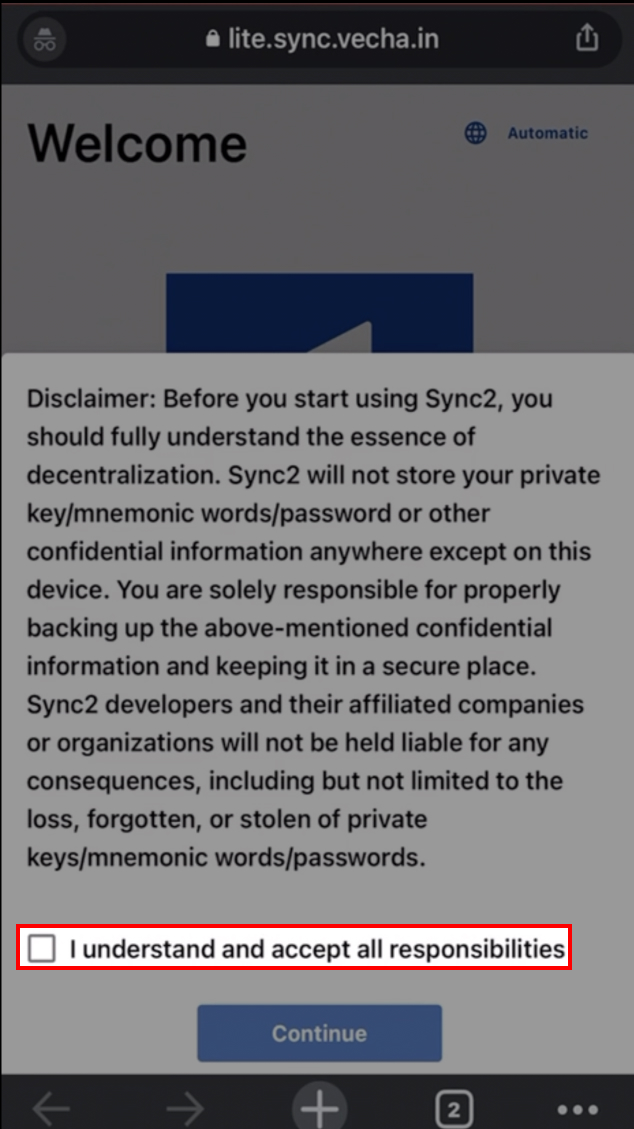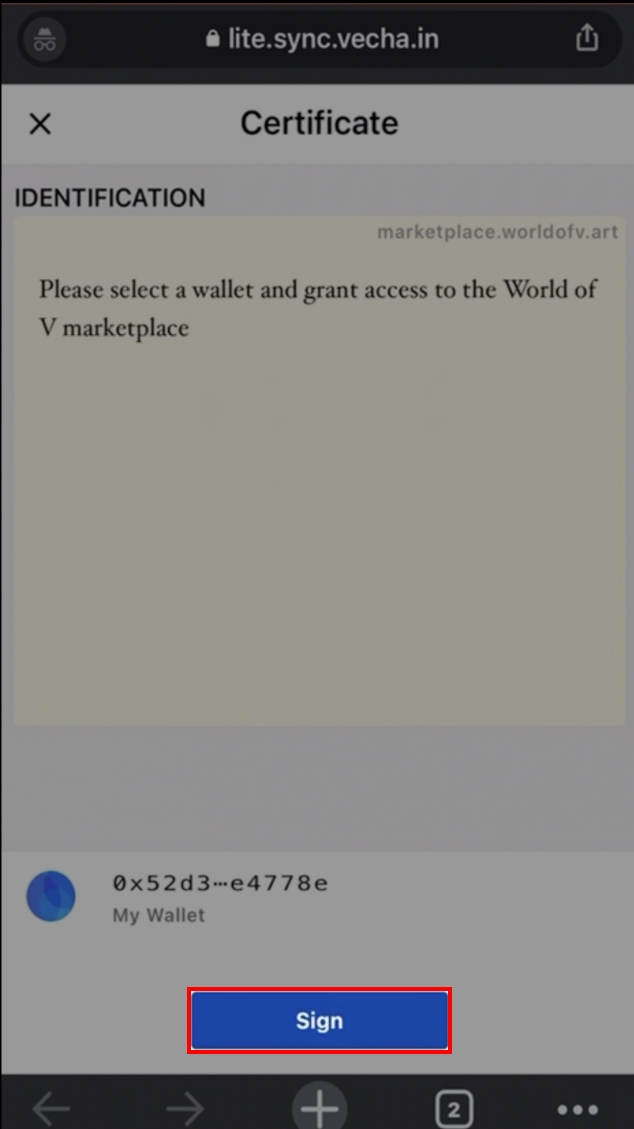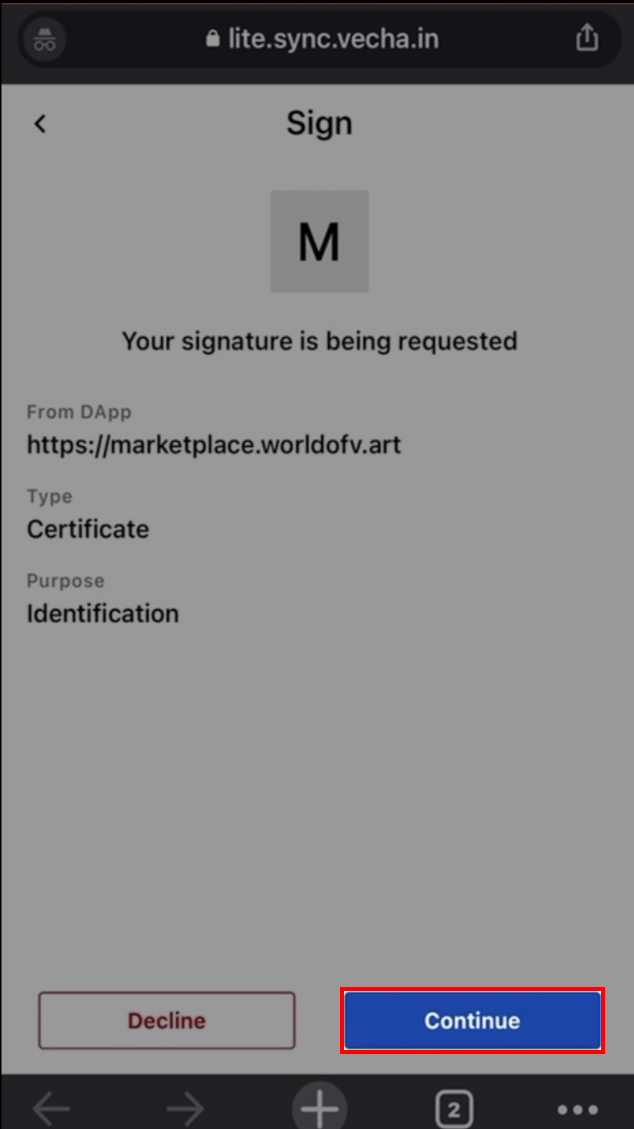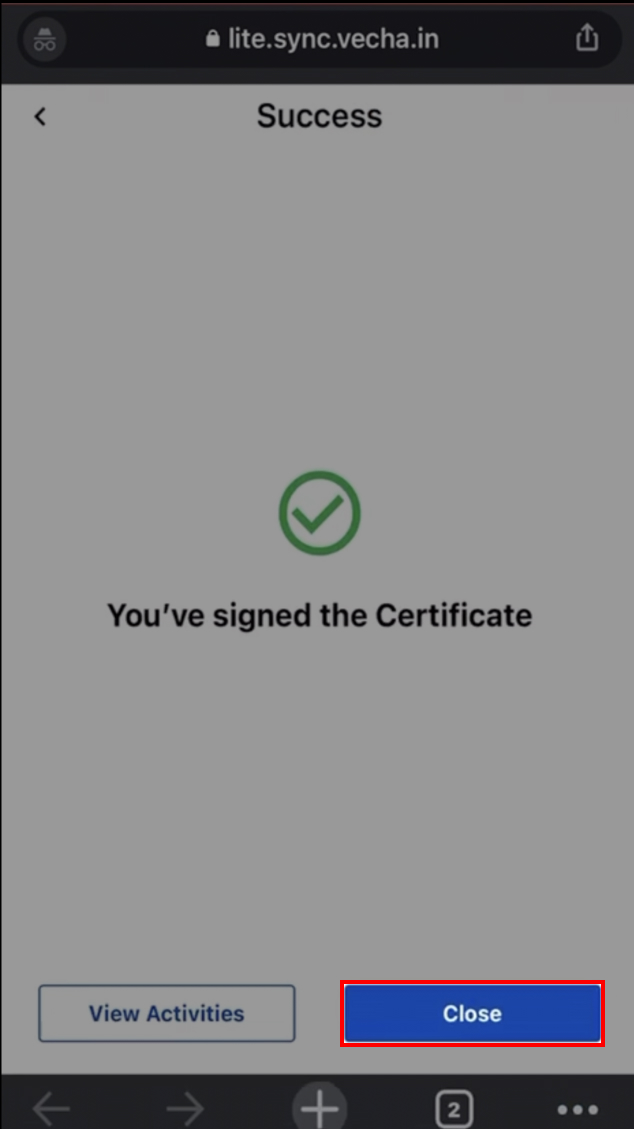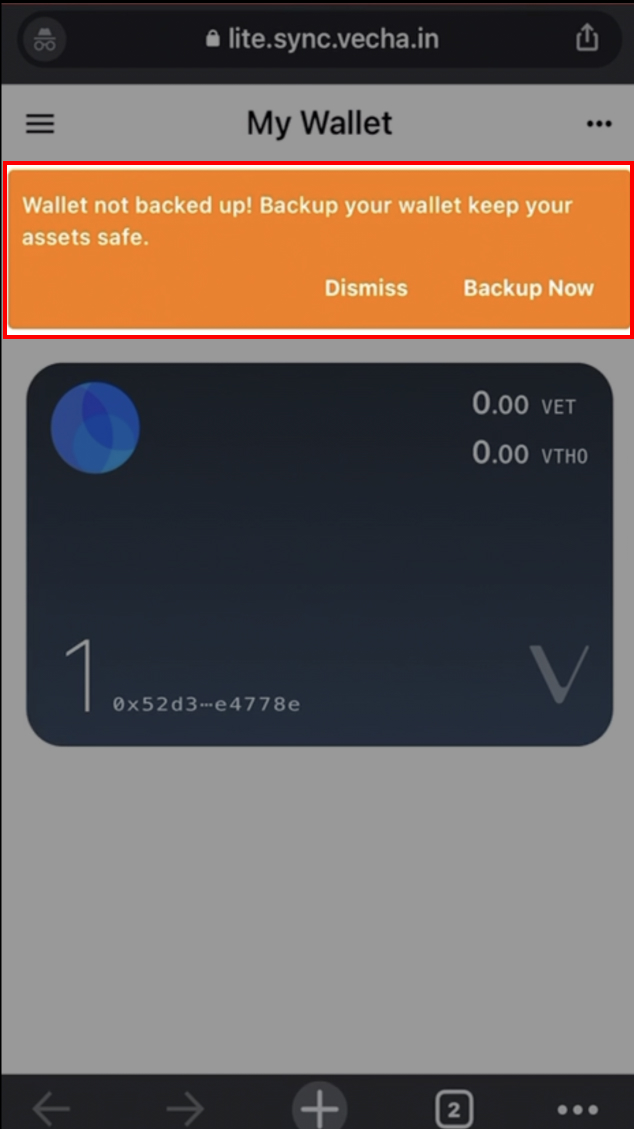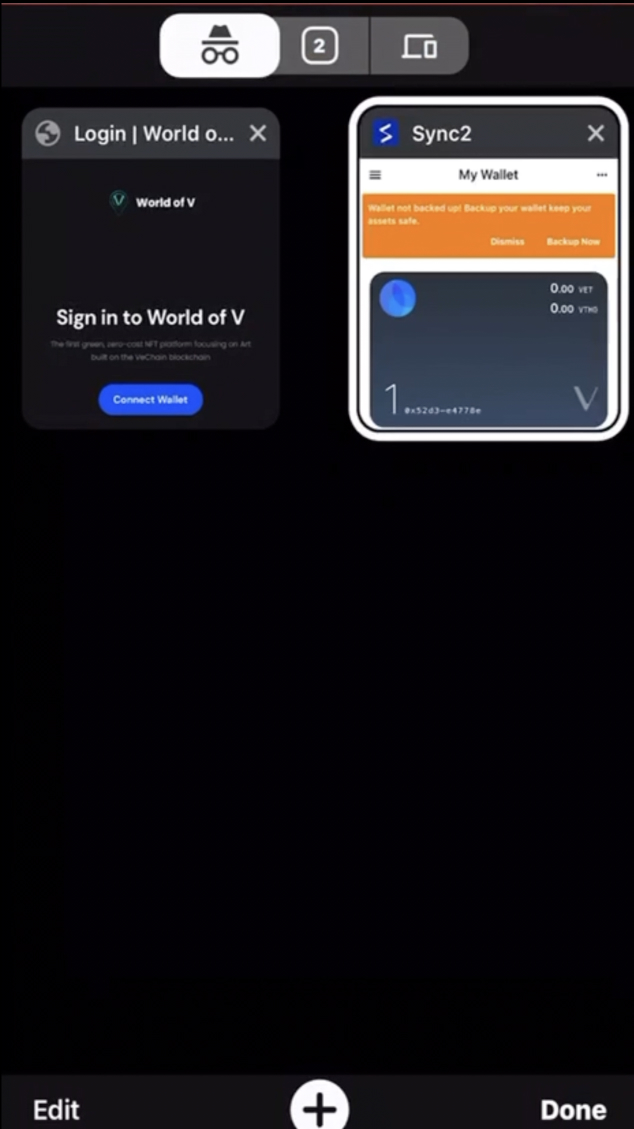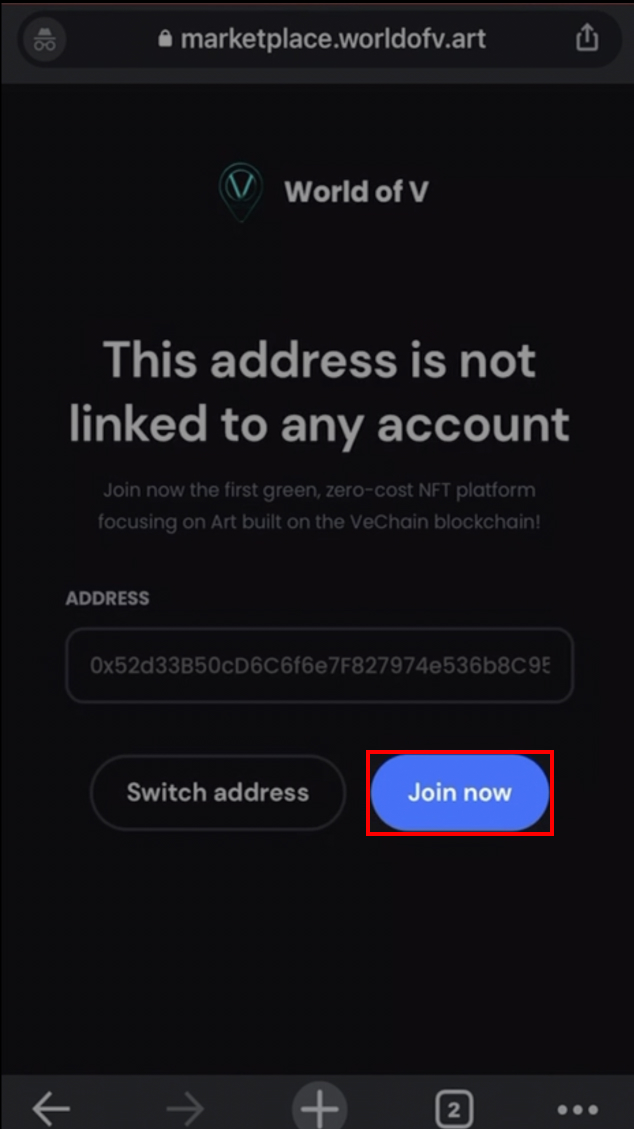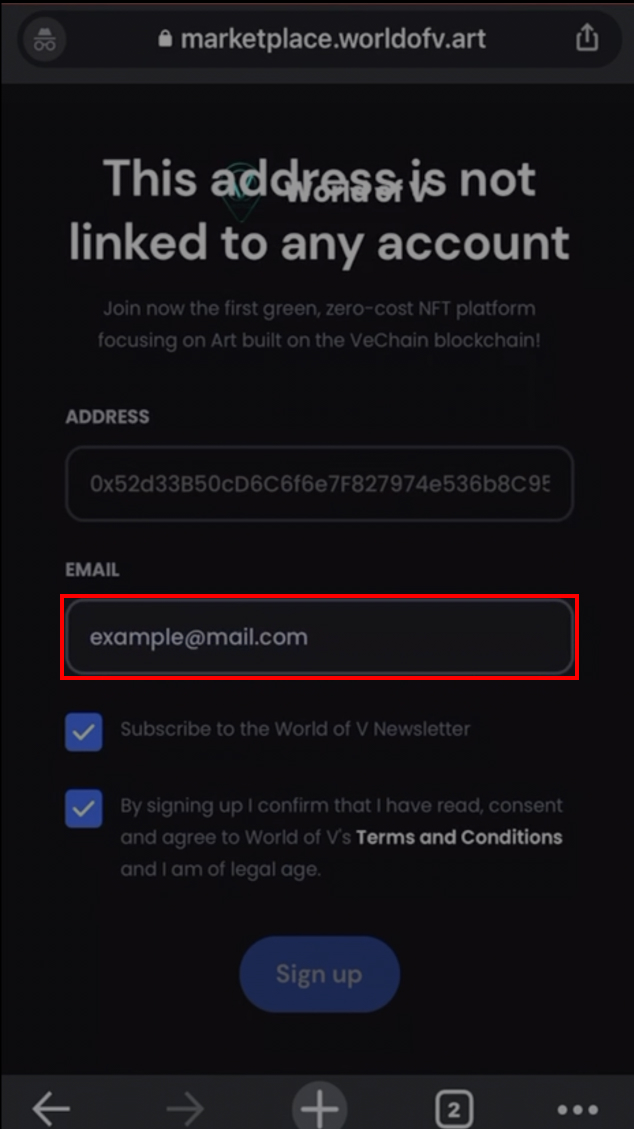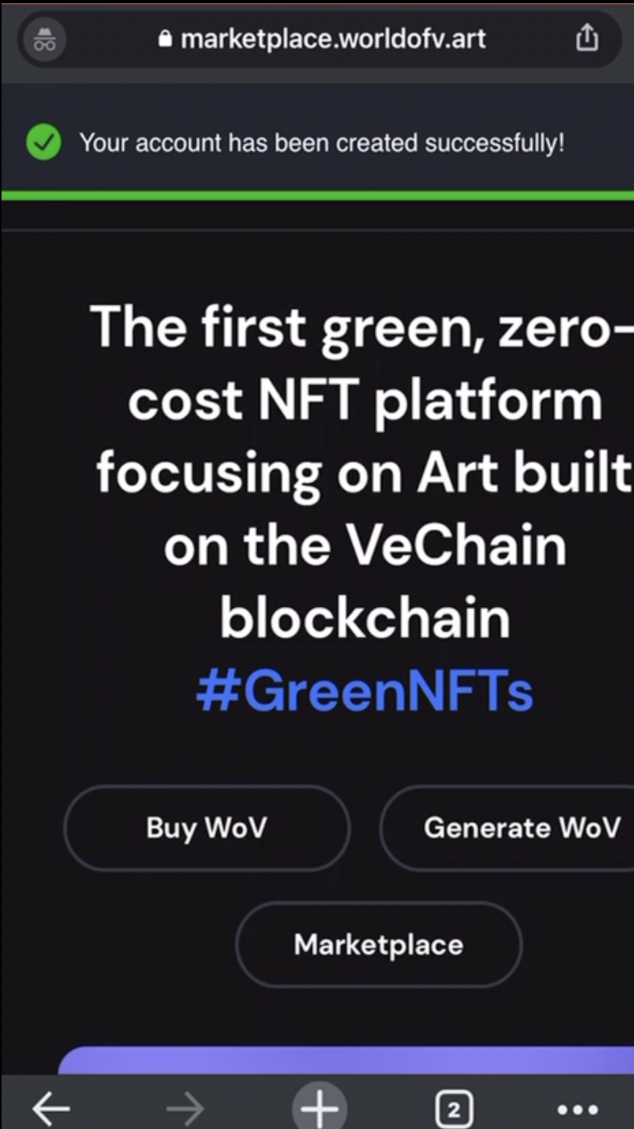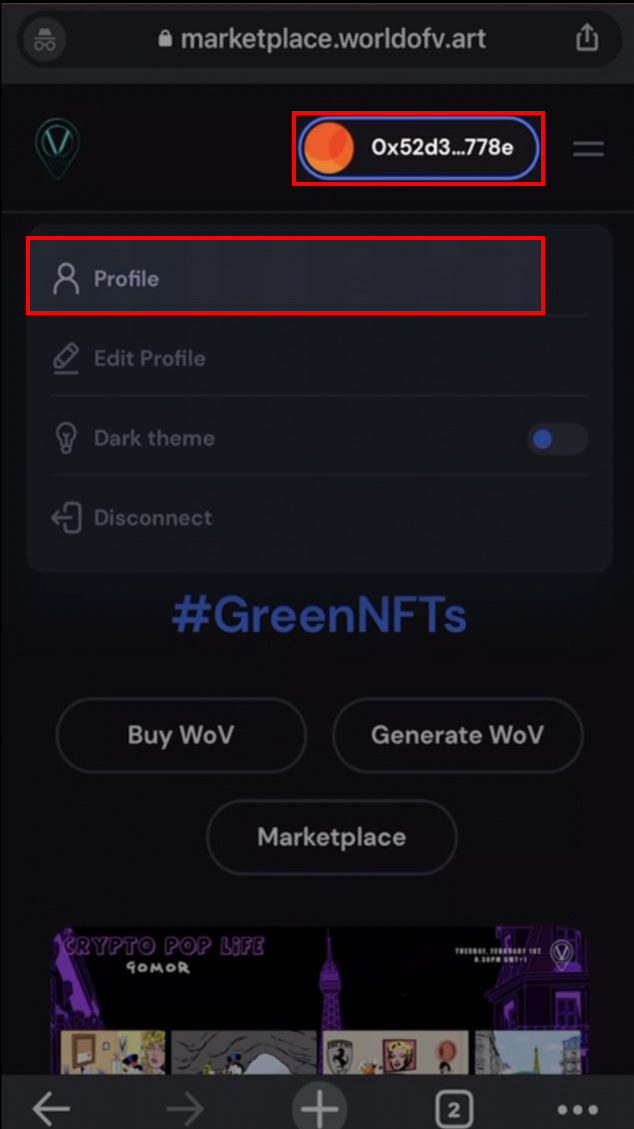How to set up Sync2 from mobile
Summary
If you're a new user you need to sign in to World of V. Click on "Connect"
Then click on "Connect Wallet".
First of all you have to set up the wallet. Accept all the risks and the responsabilities.
Click now on "Get Started" and set up a new password.
Click on "Finish". Your wallet is ready!
Click on "Continue".
Then click on "Sign".
Click on "Close".
Don't forget to back up your wallet.
Go back to World of V.
Click on "Join Now".
Type in your email then click on "Sign up".
Your account has been created.
Go to your profile.
Return to your wallet and make sure you back up it.
Last updated