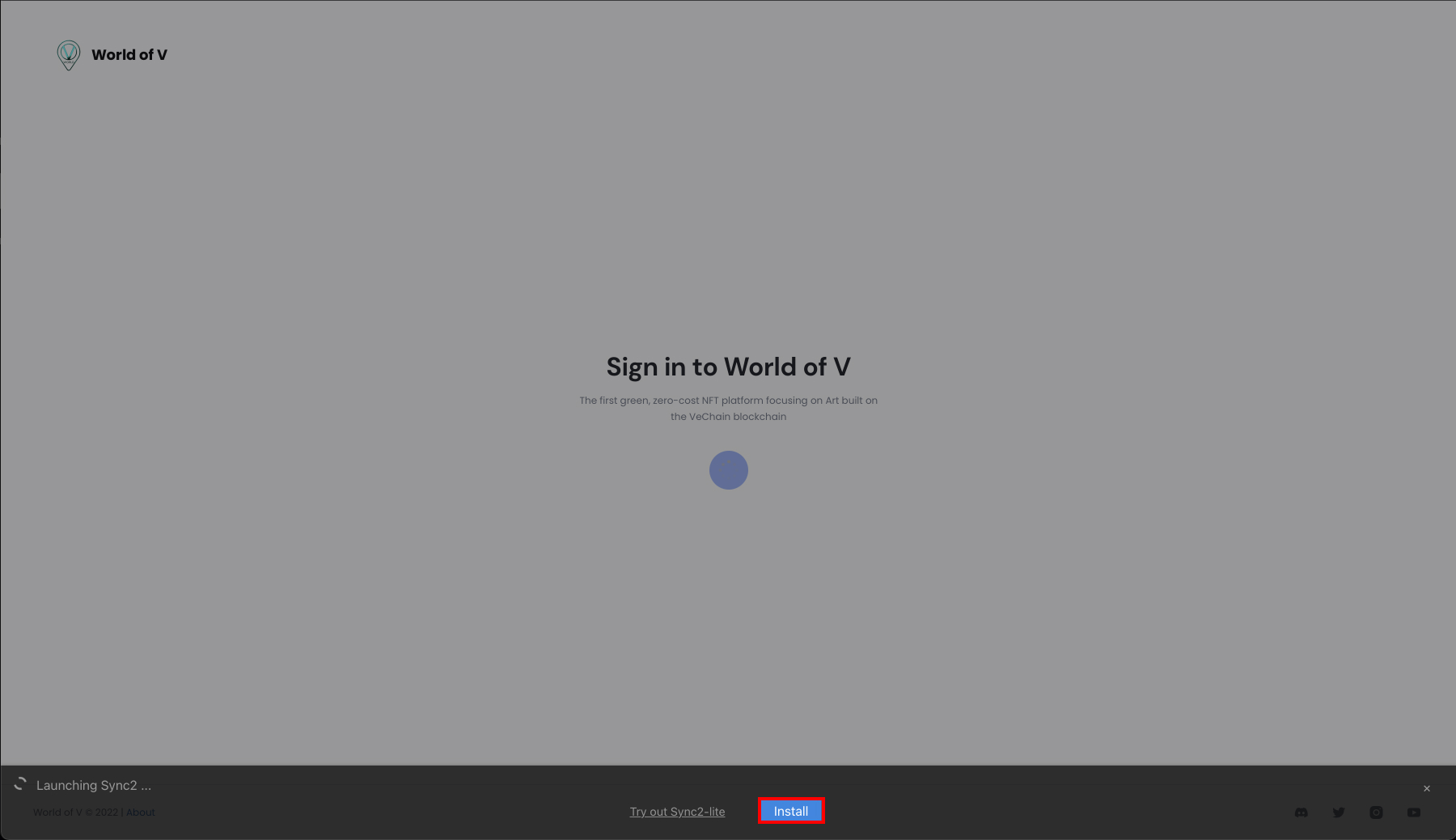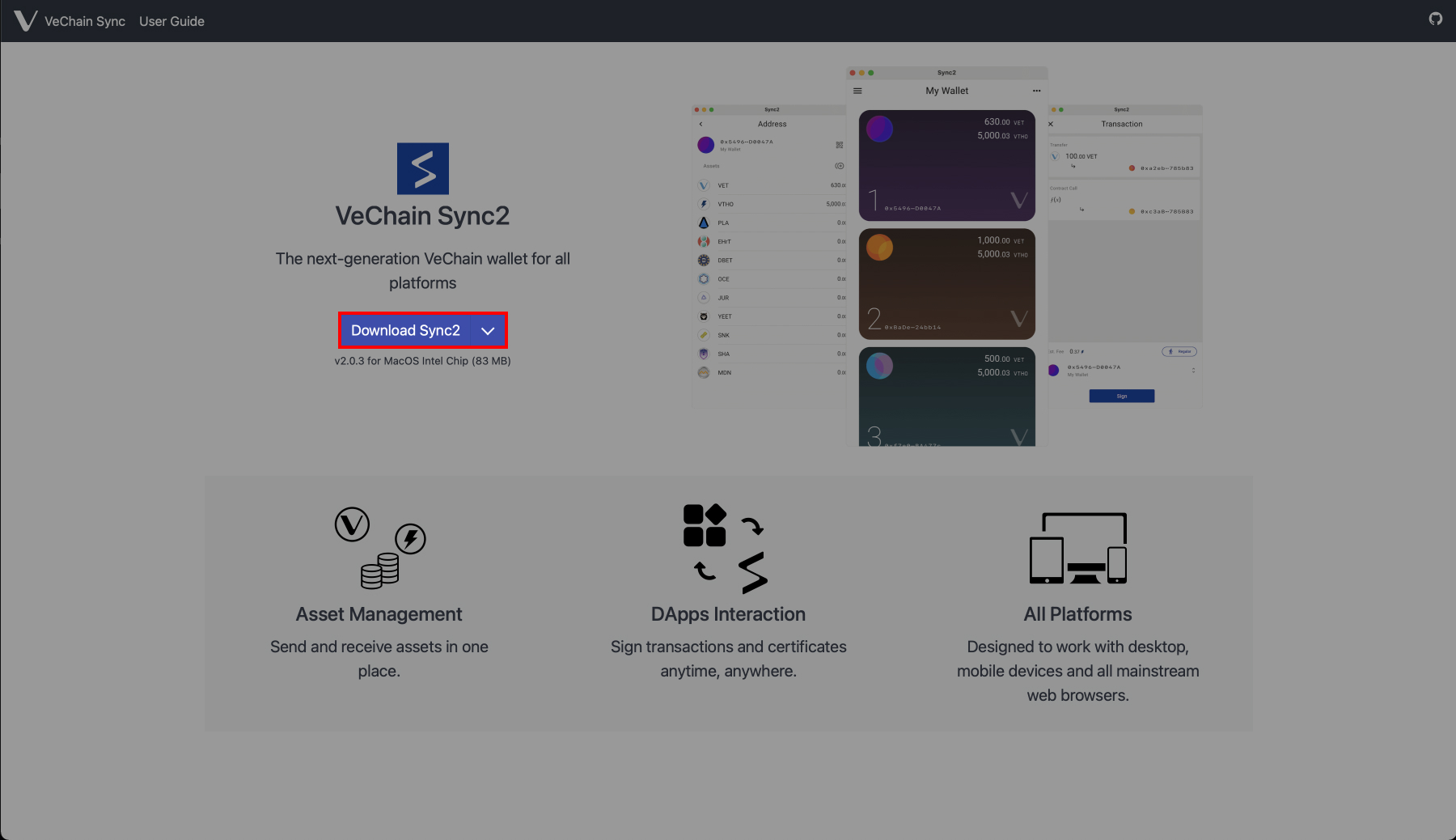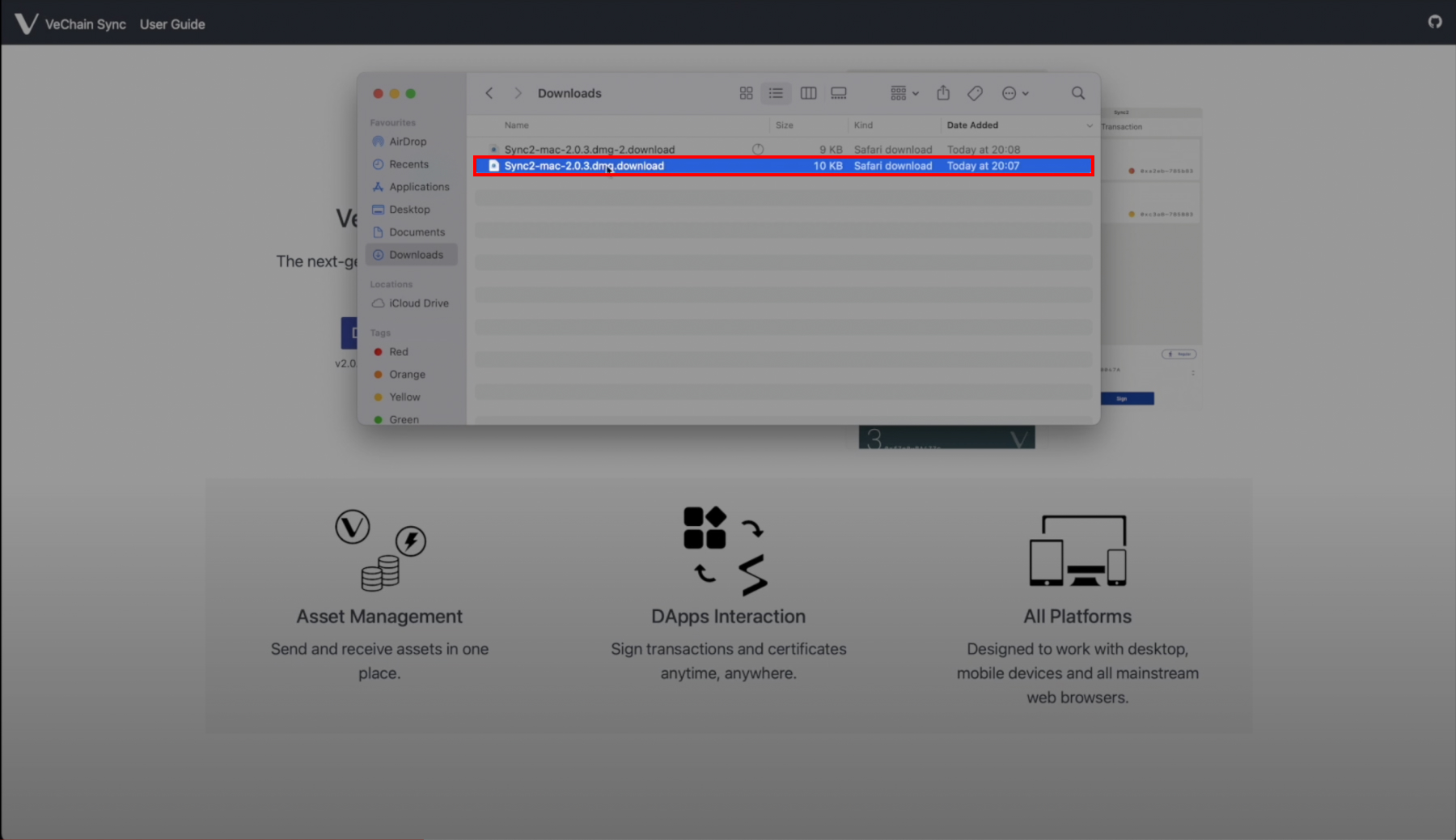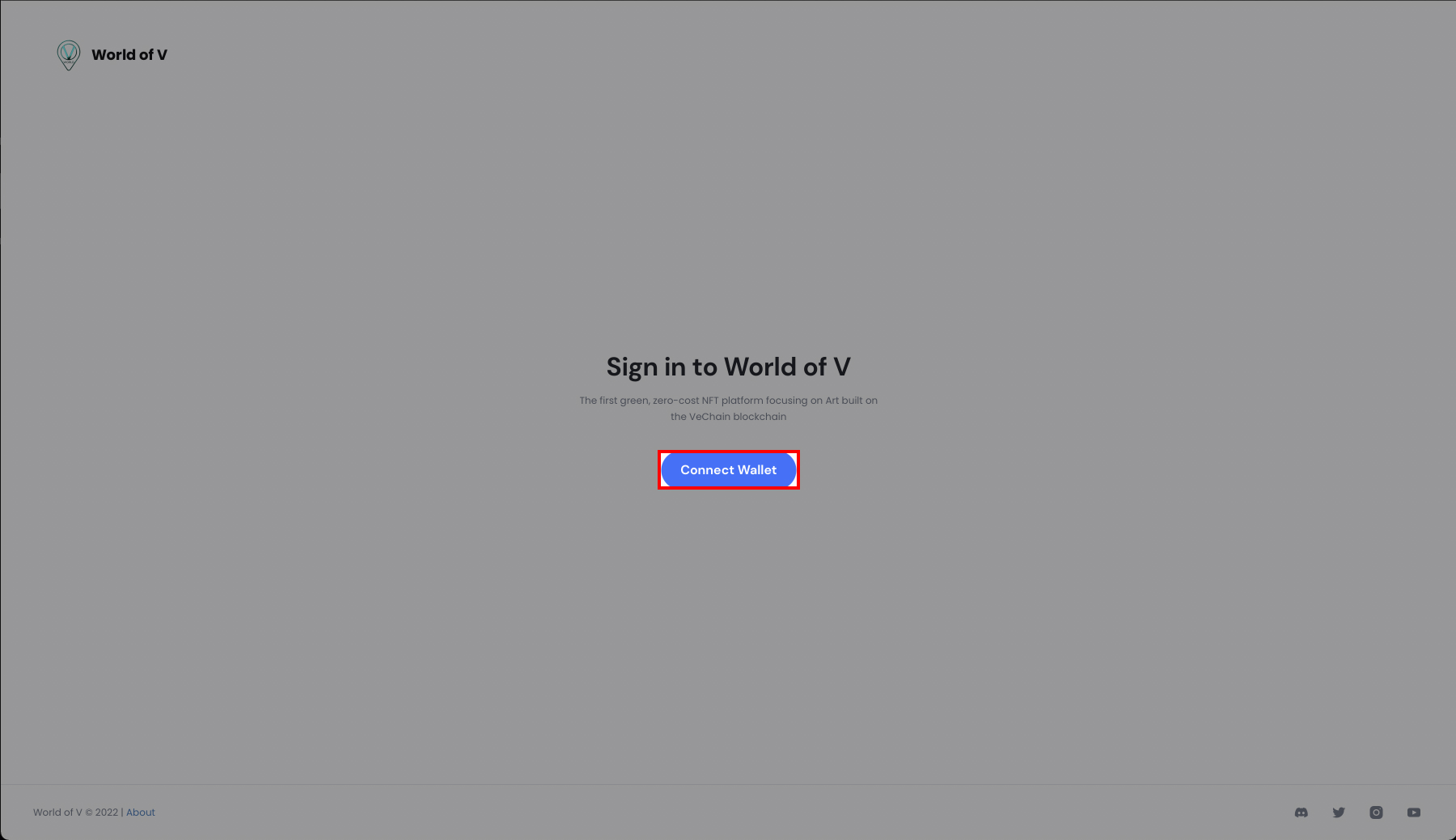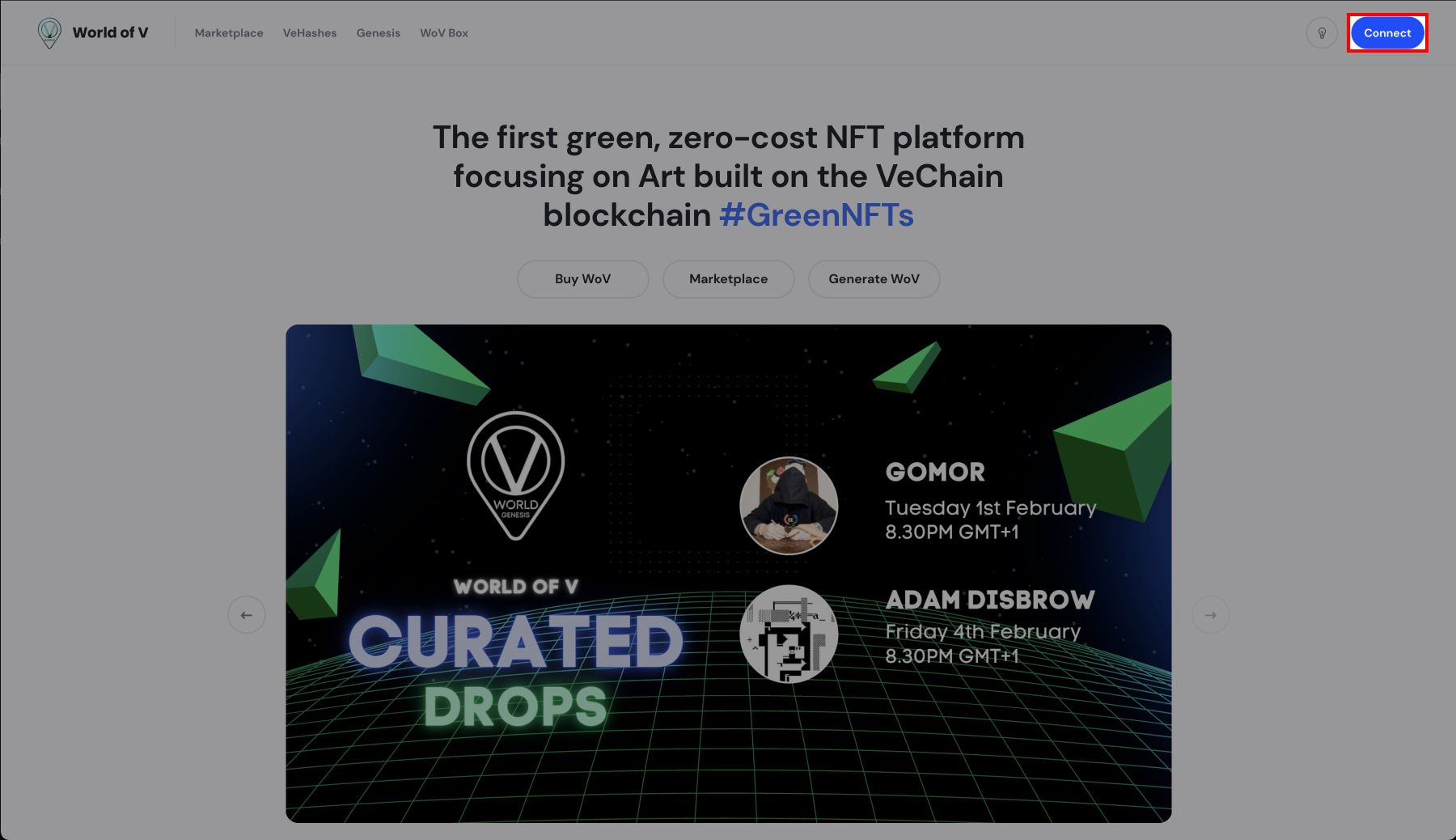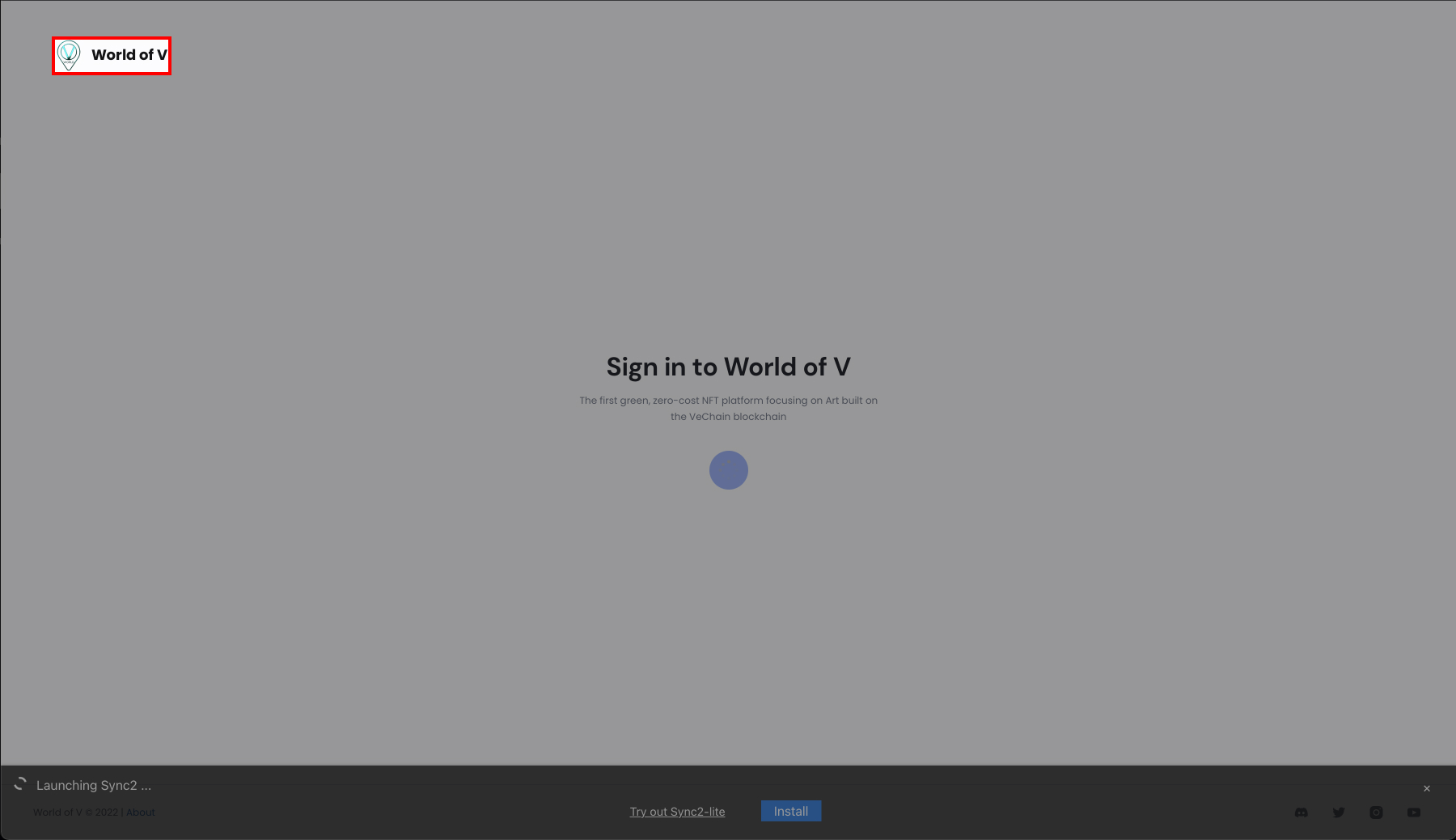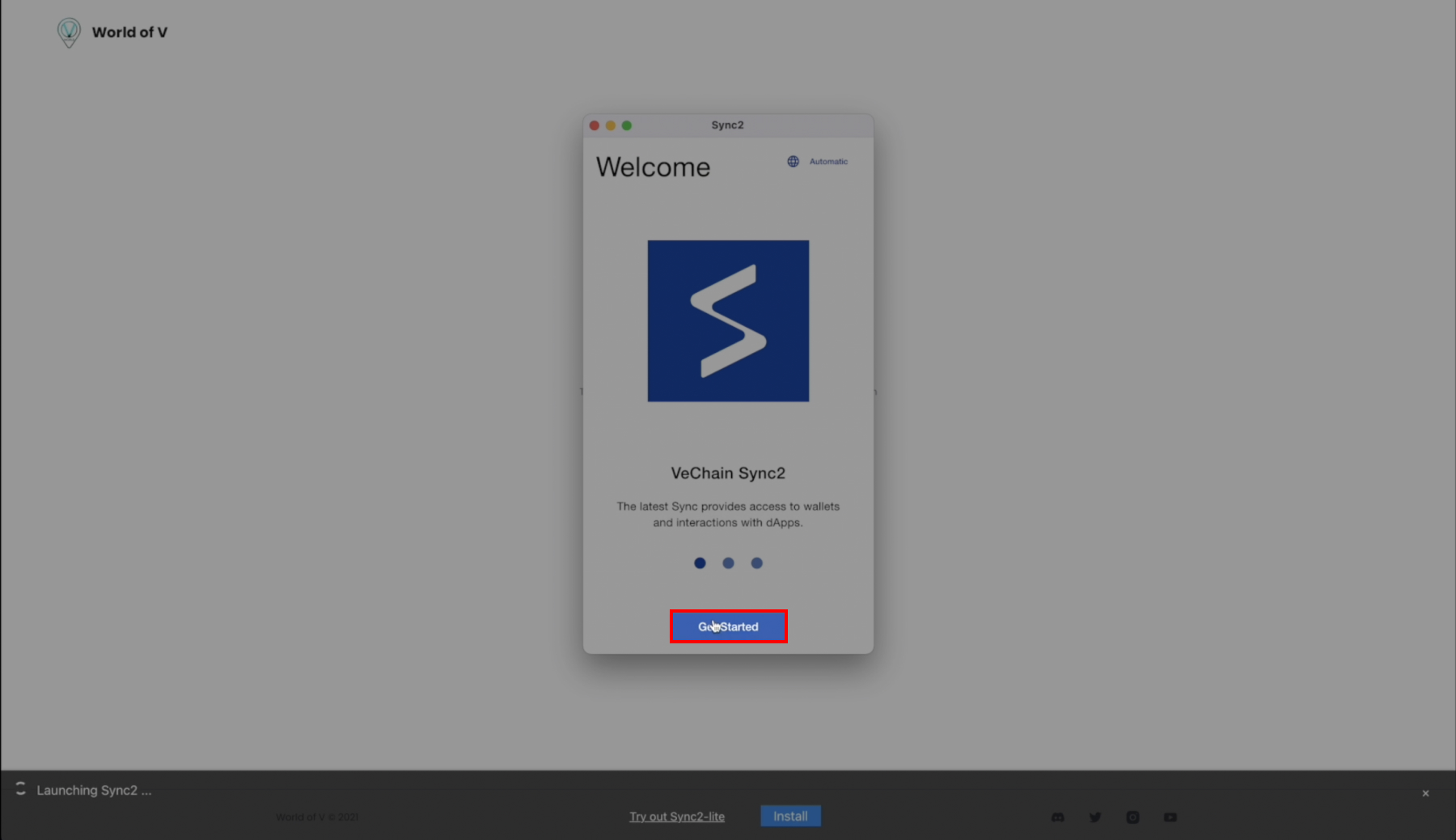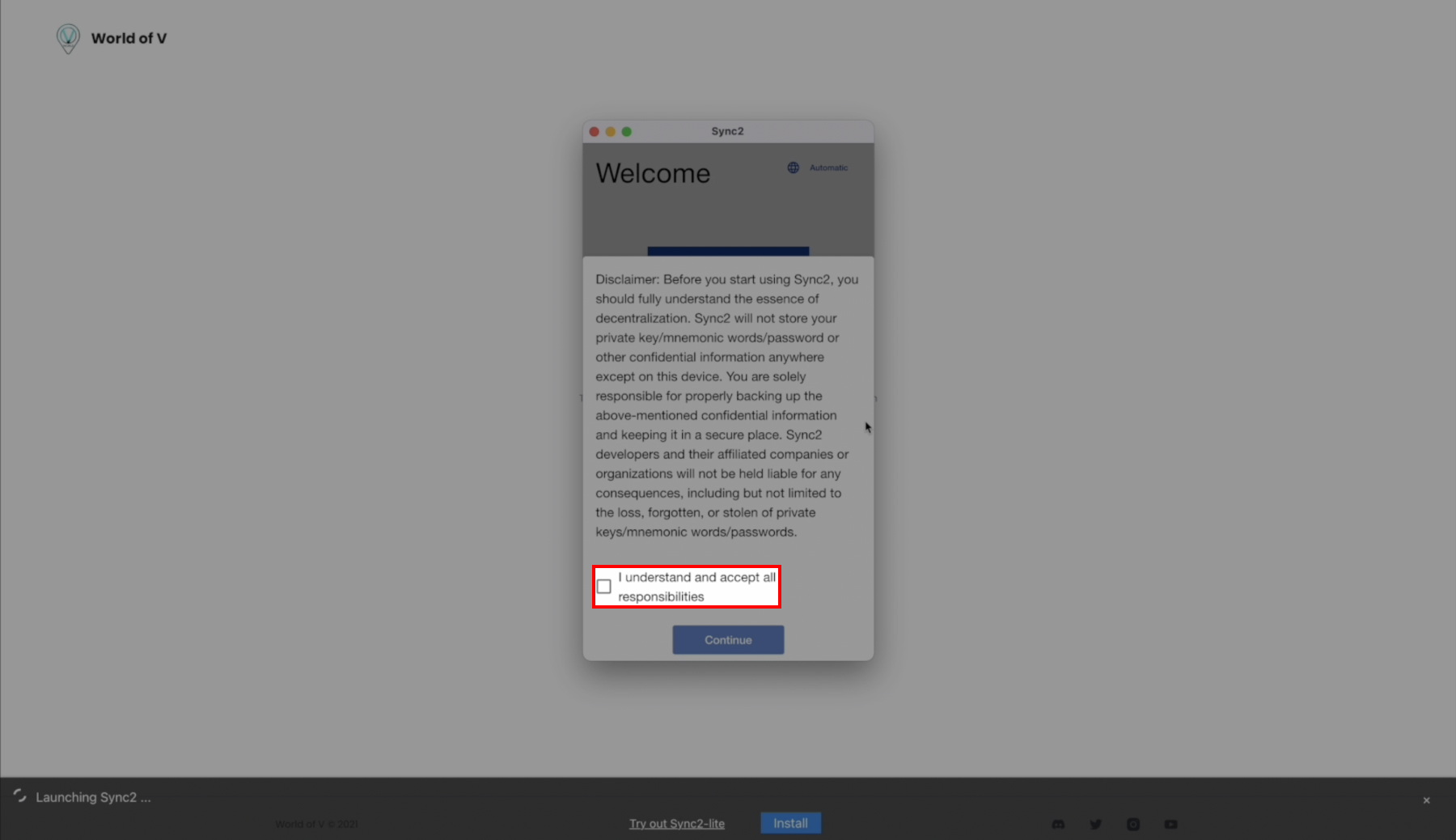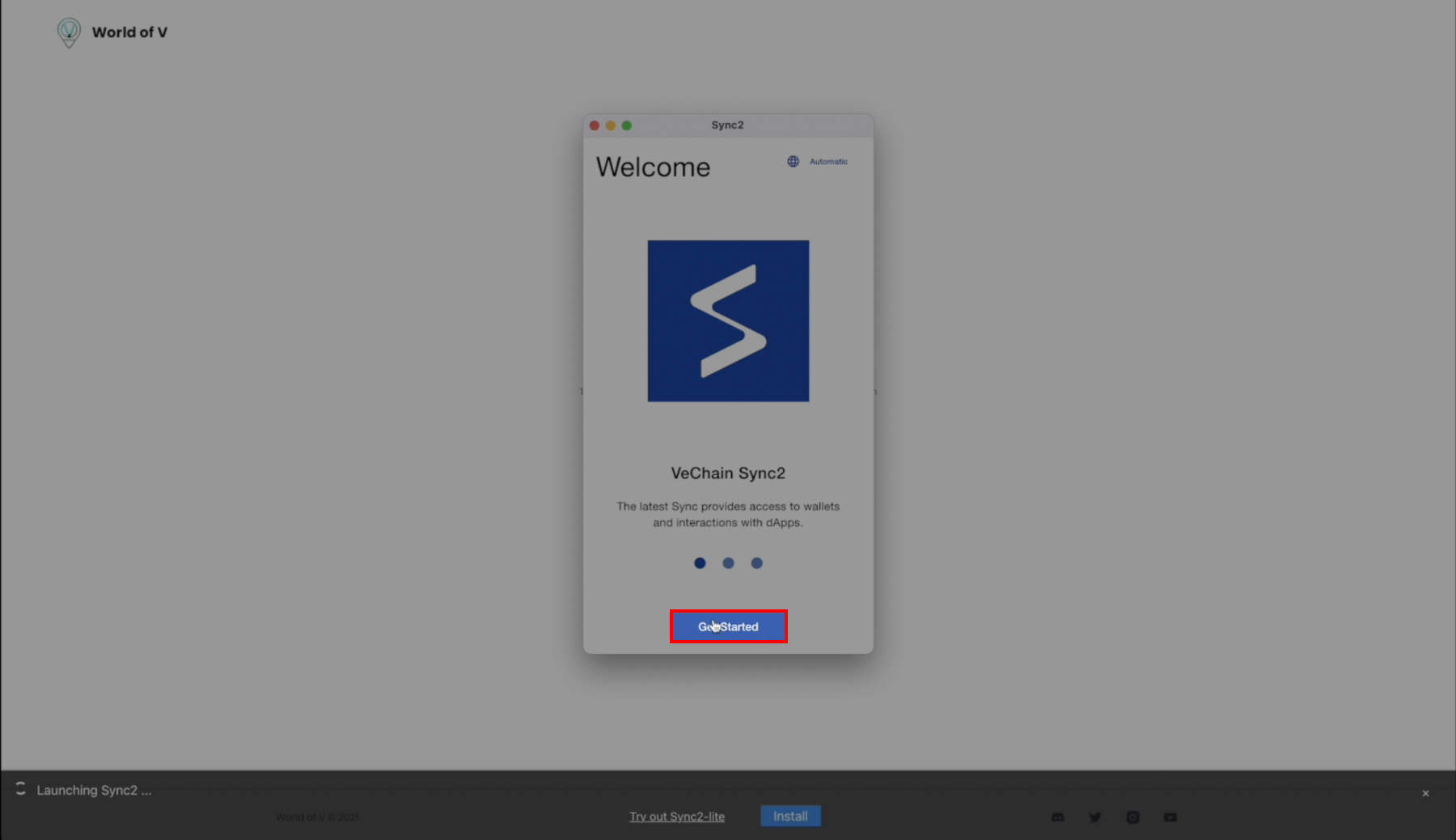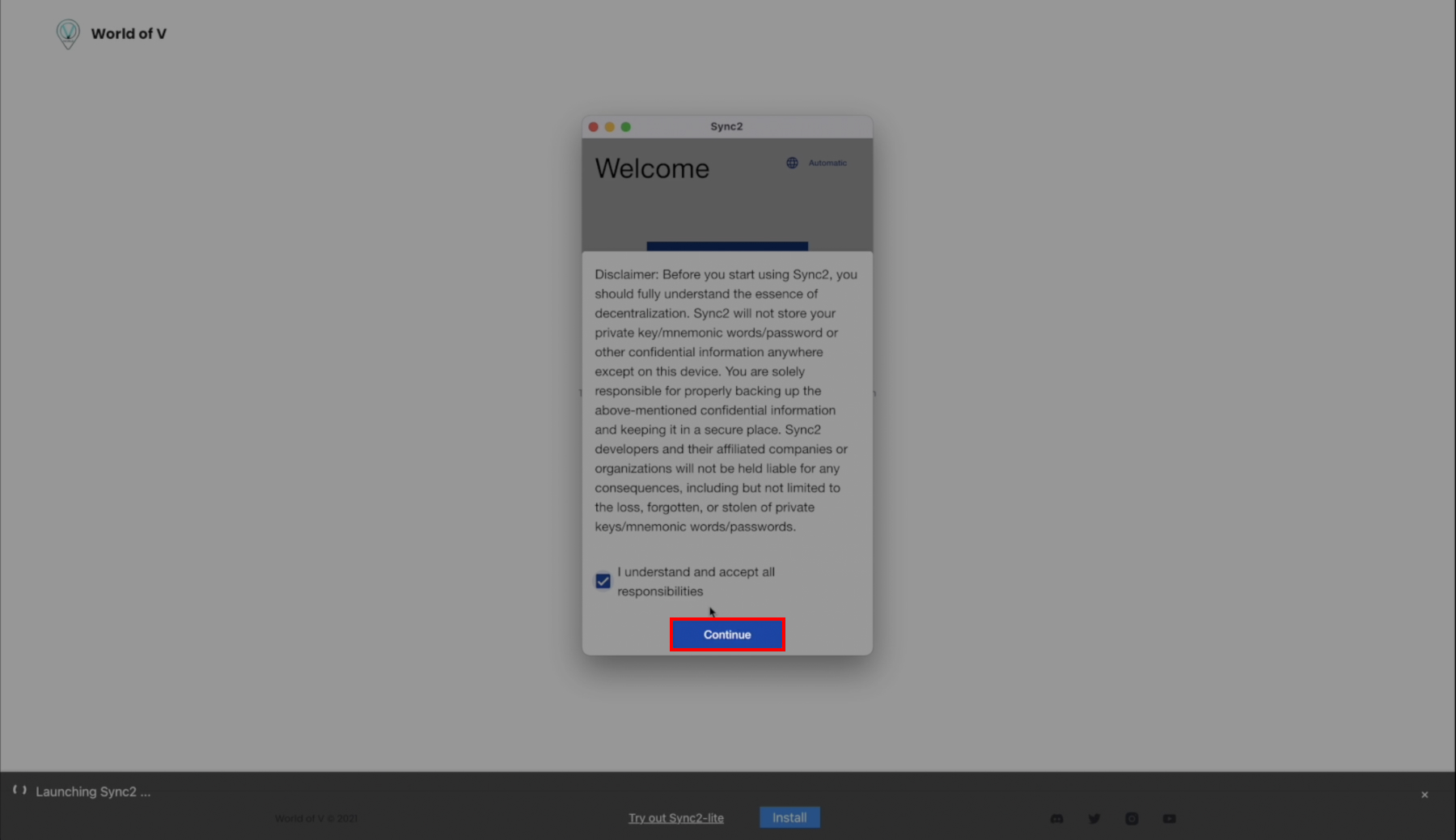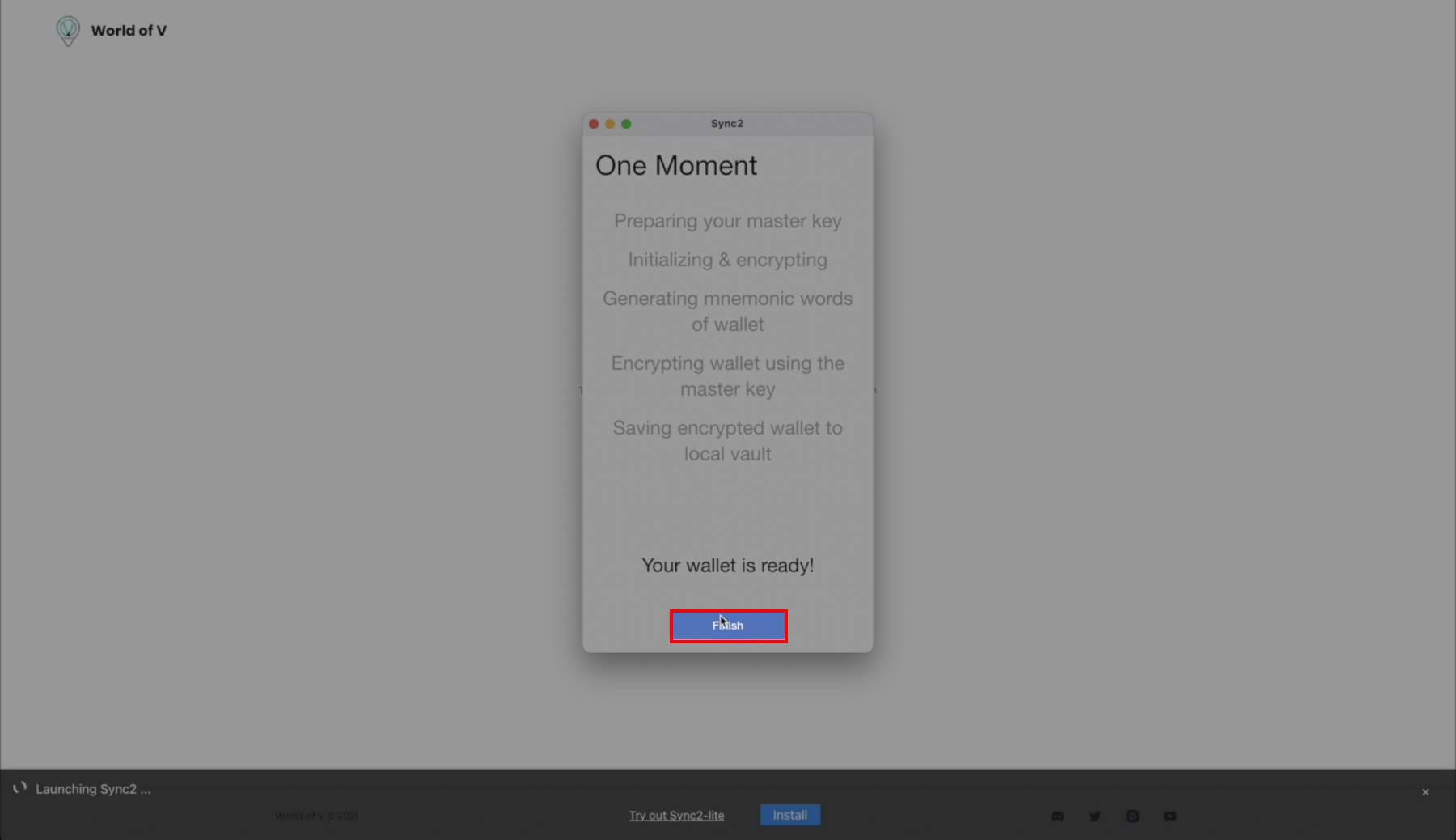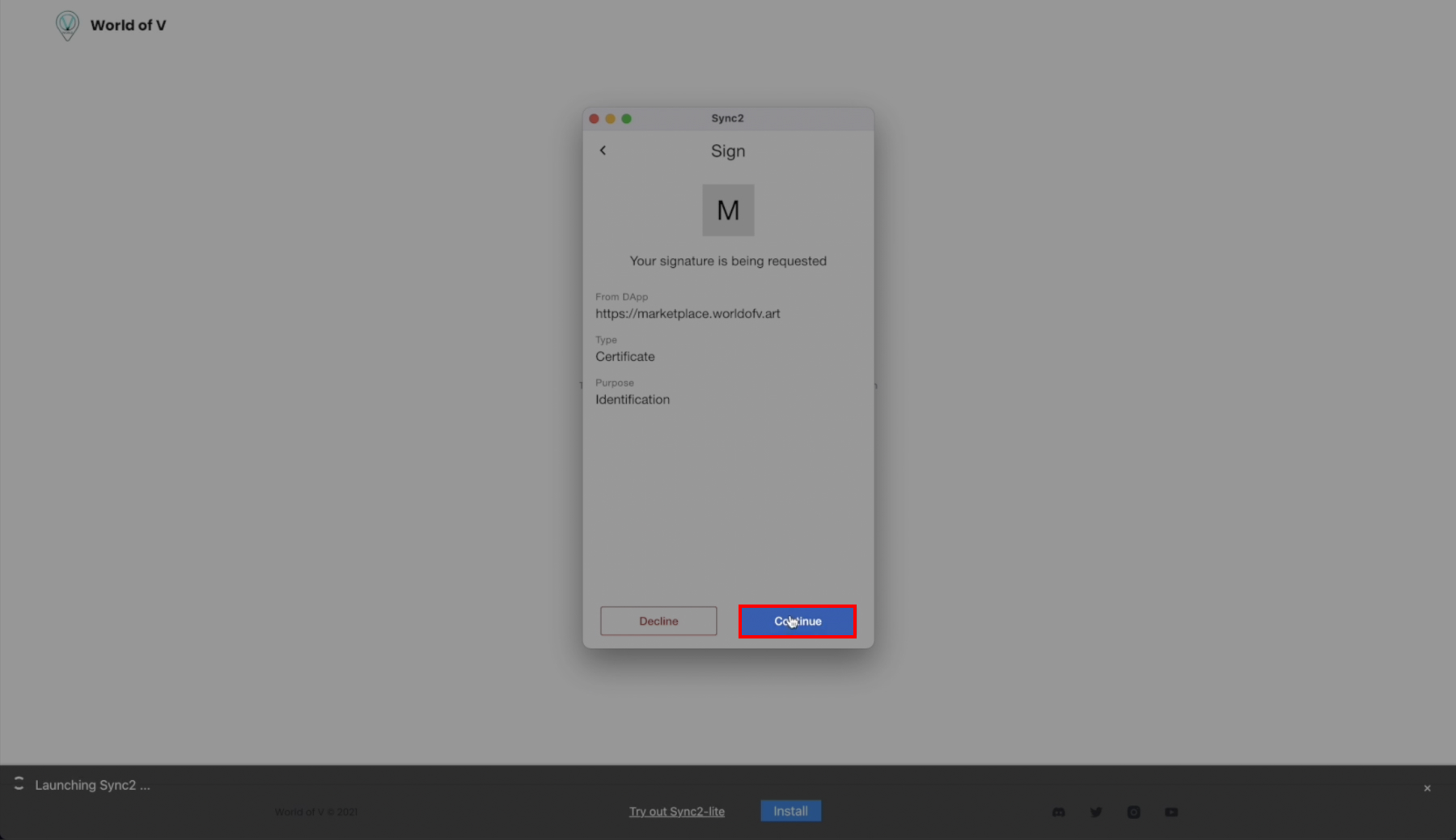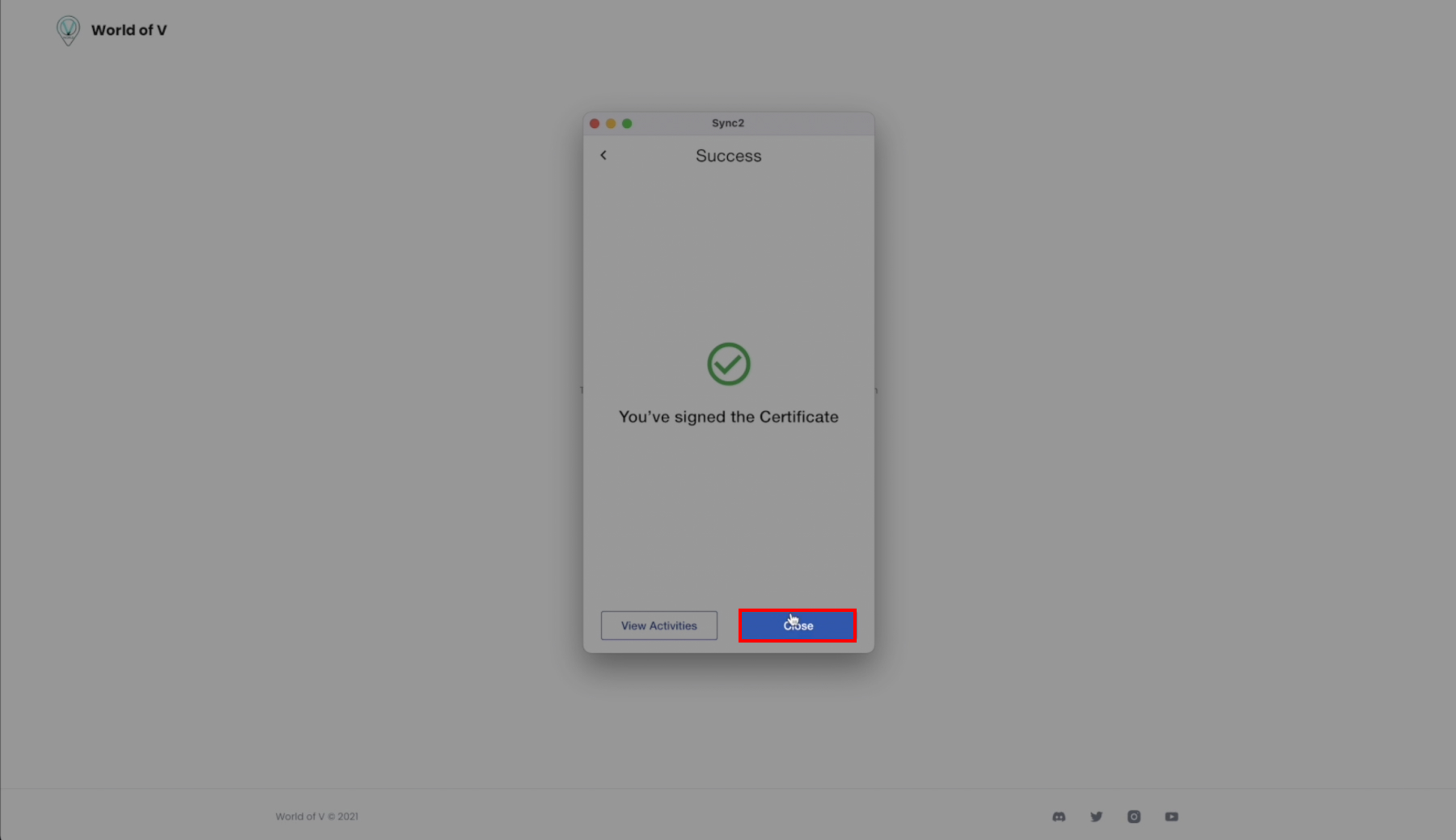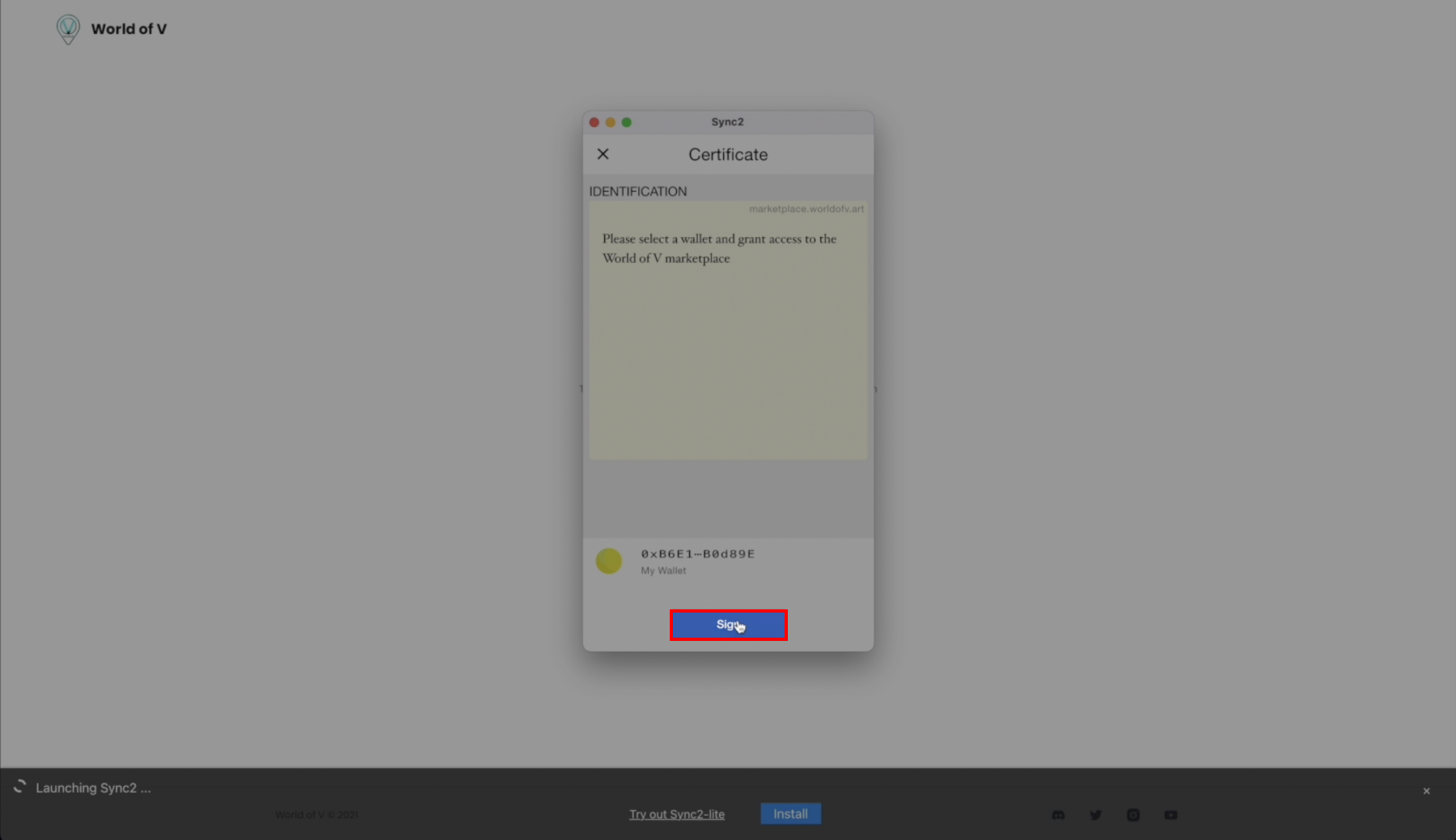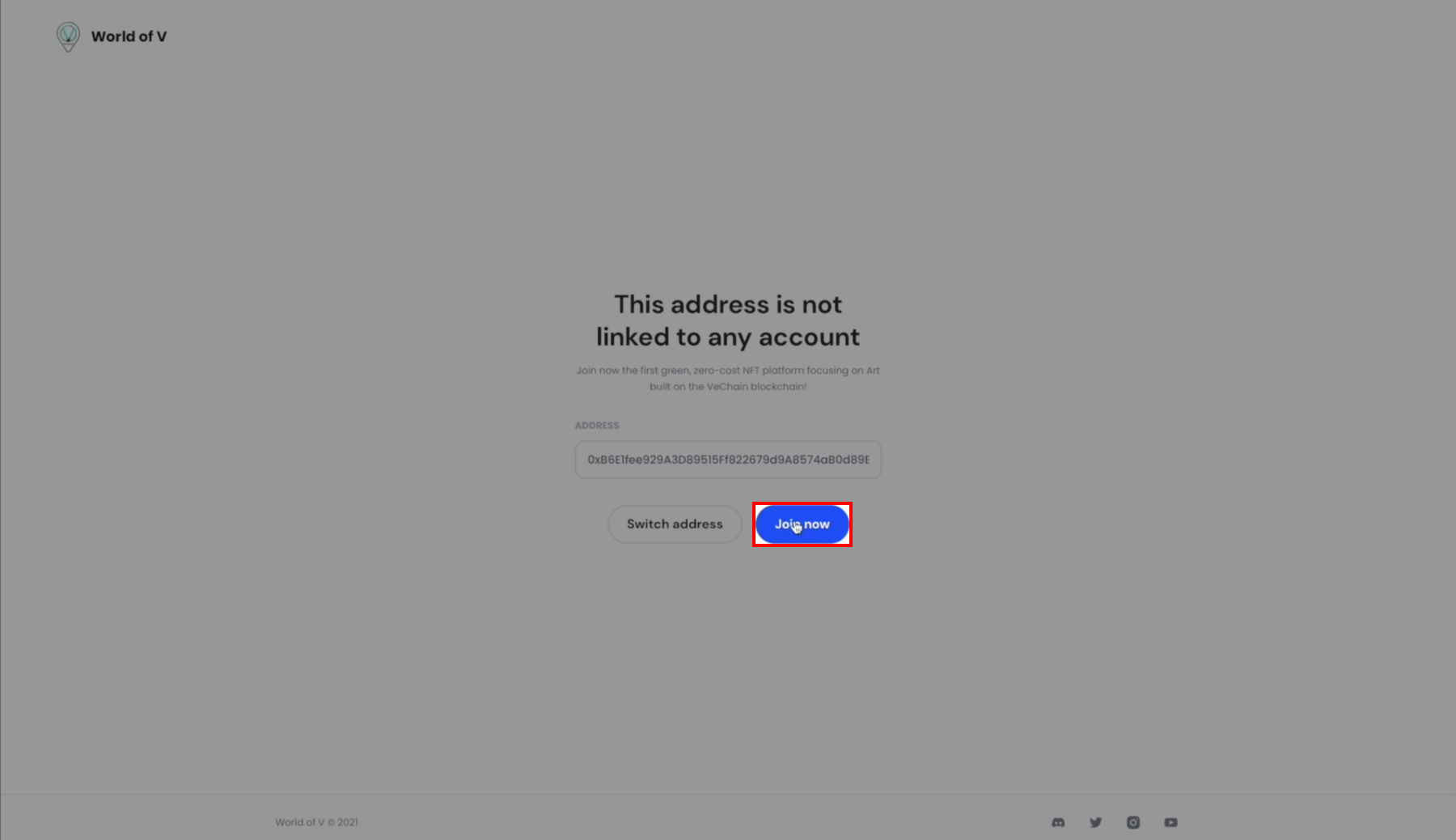How to download and setup Sync2
Summary
To sign in to World of V you have to download the wallet app. Click on "Connect".
Then click on "Connect Wallet".
You have to click on "Install" at the bottom of the page or click here to download Sync2.
Click on "Download Sync2" to download the wallet app.
Control your download folder and install the Sync2 wallet app.
Once you've done that go back to the homepage by clicking on the "World of V" logo.
Click on "Connect".
Click on "Connect Wallet" to launch the app.
First of all you have to accept all the responsibilities.
Click on "Continue".
Click on "Get Started".
Set up a new password.
Click on "Finish".
Click on "Continue".
Click on "Sign".
Click on "Close".
Click on "Join Now".
Welcome on World of V!
Last updated