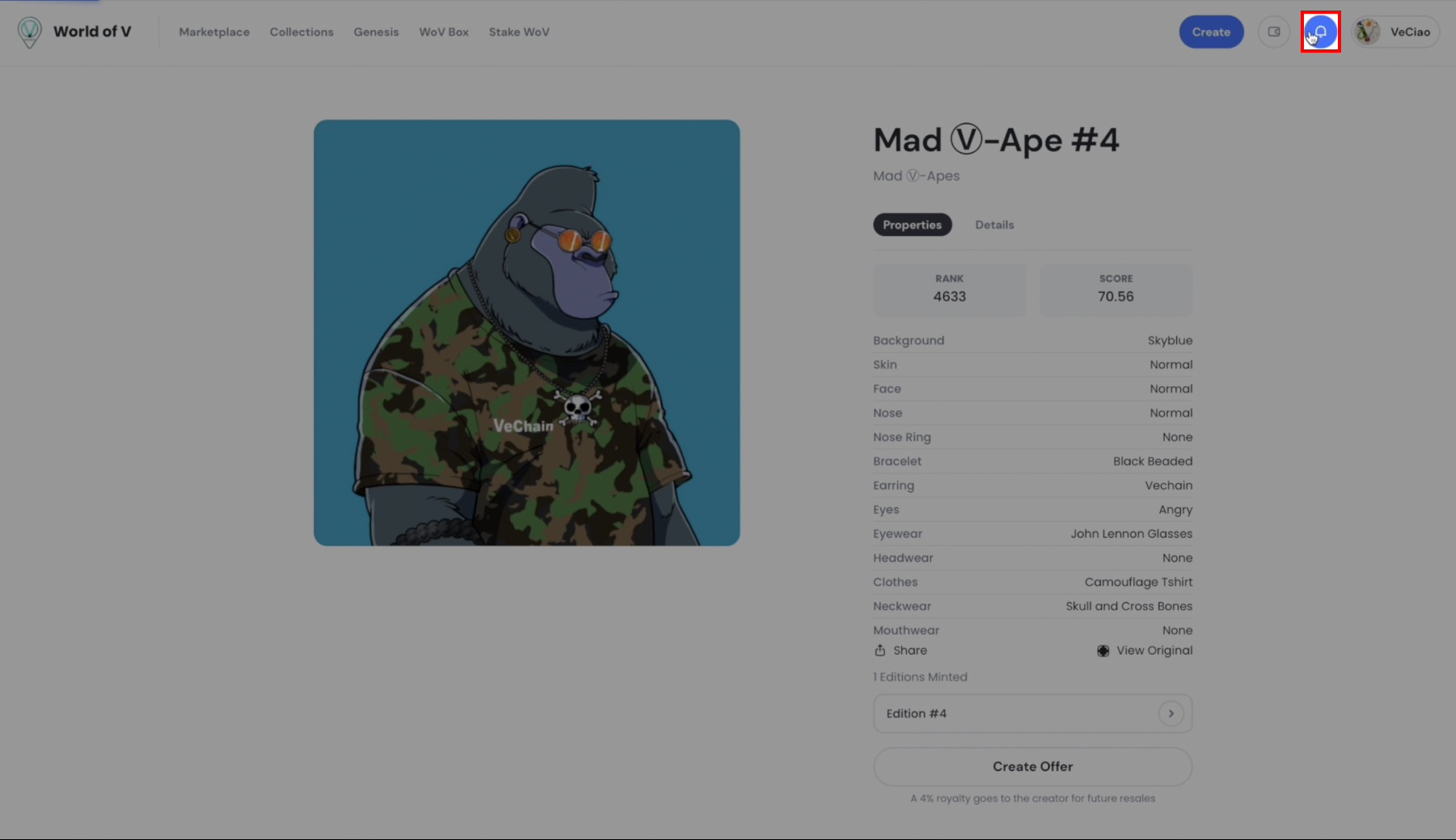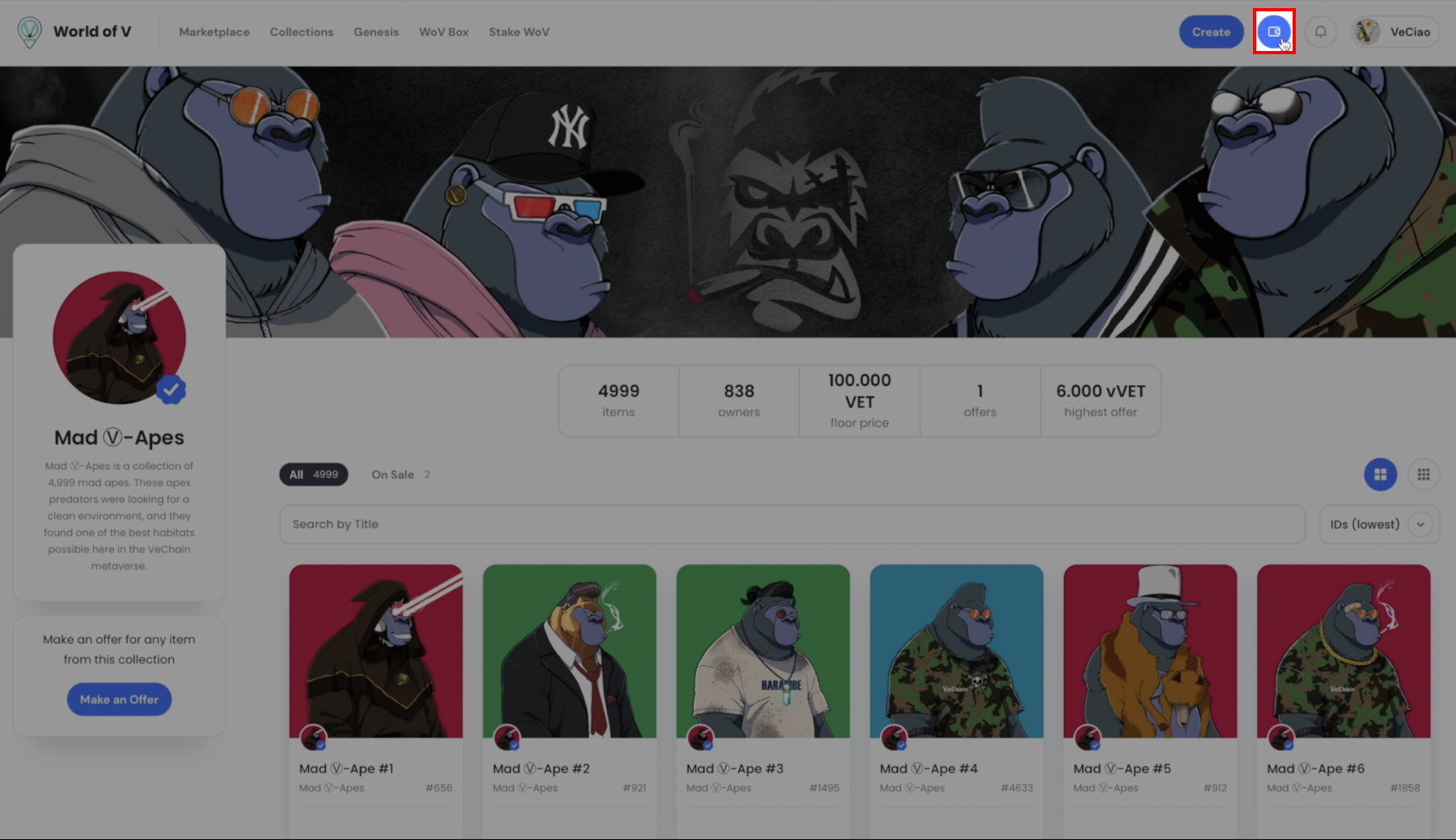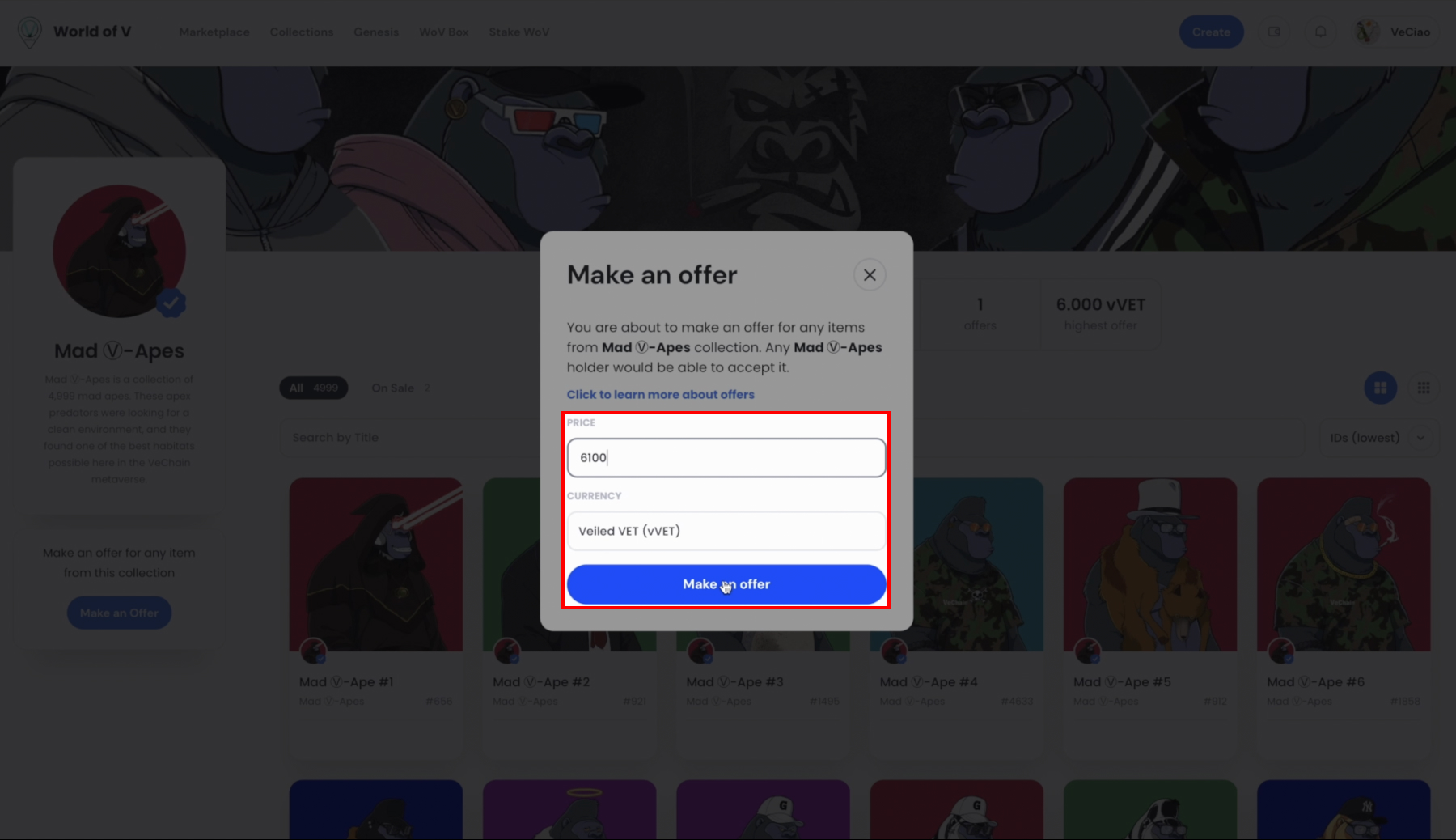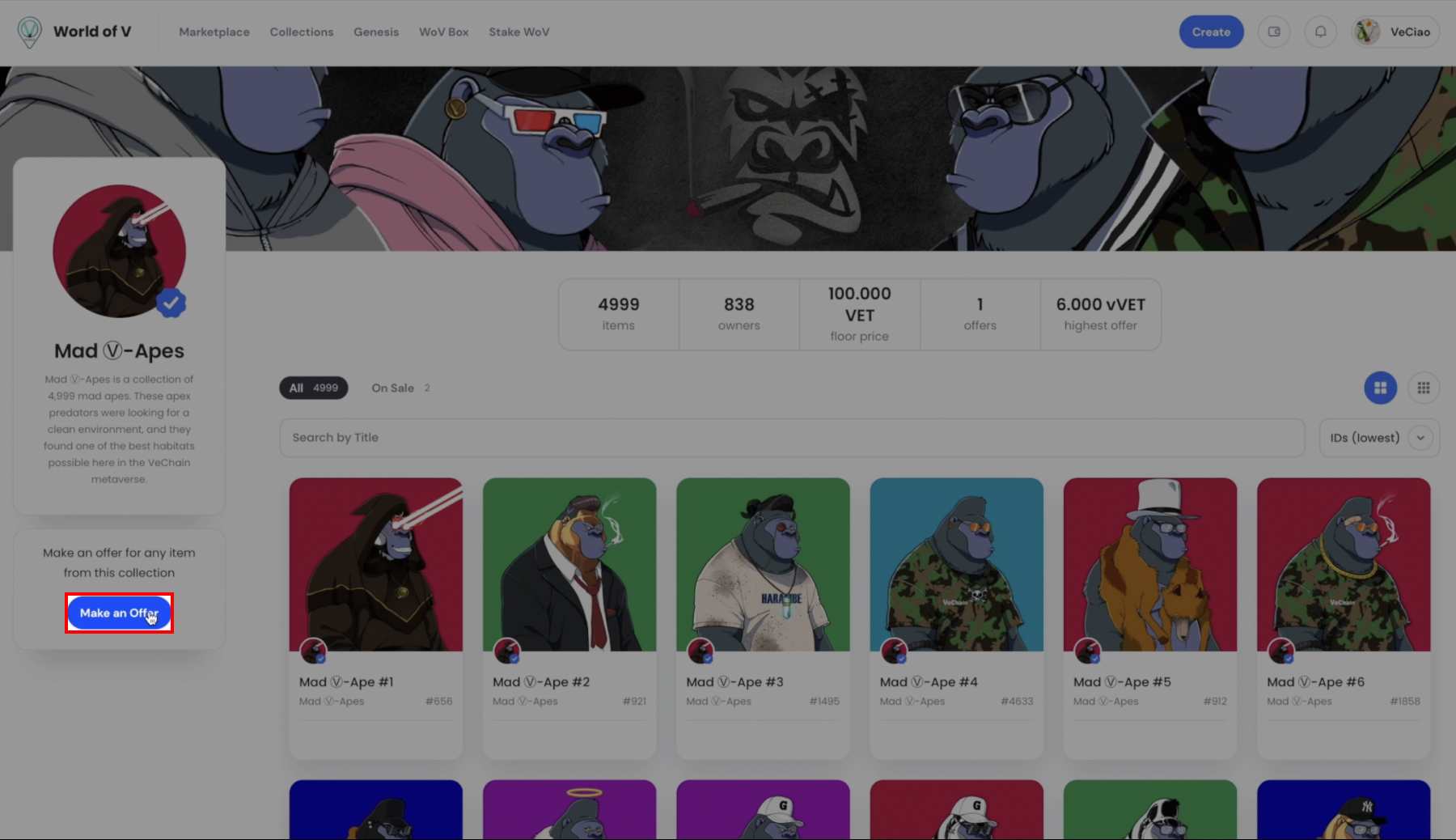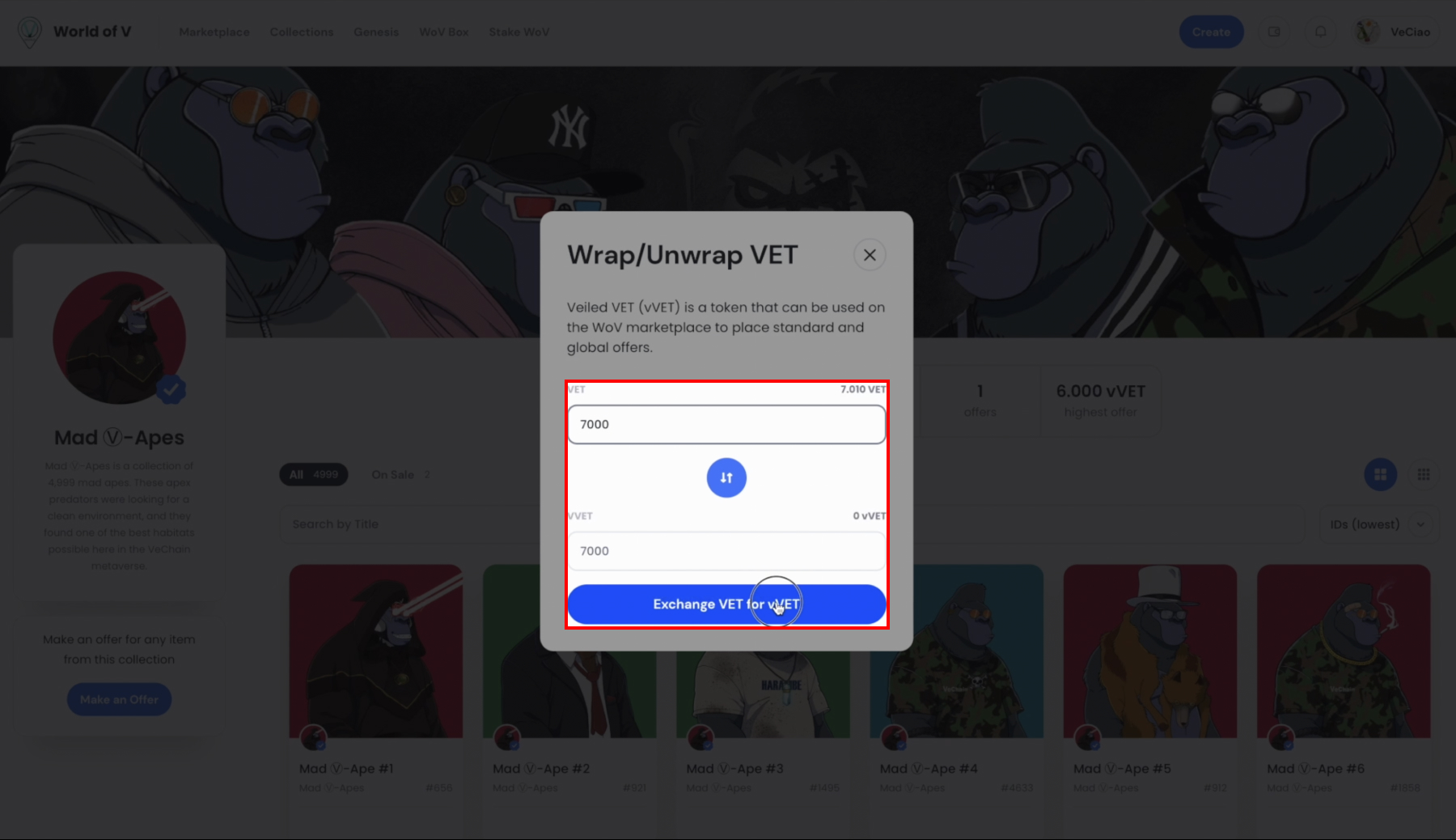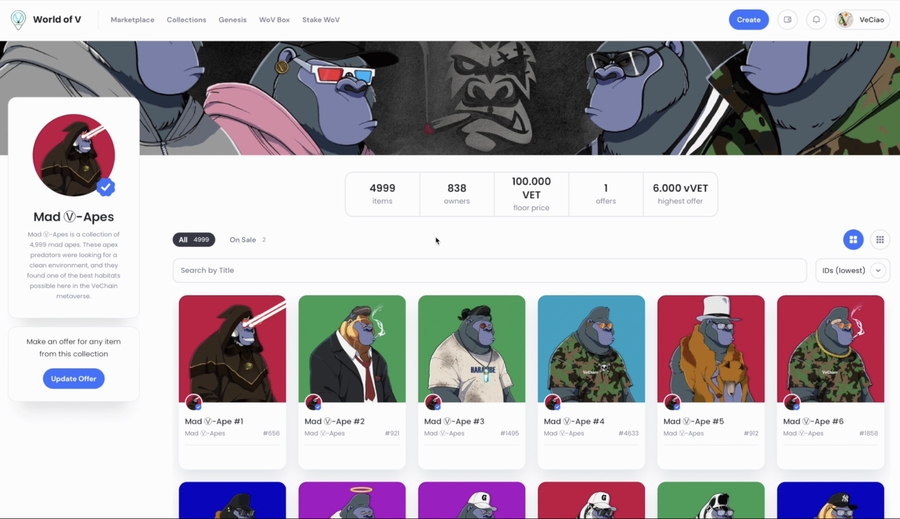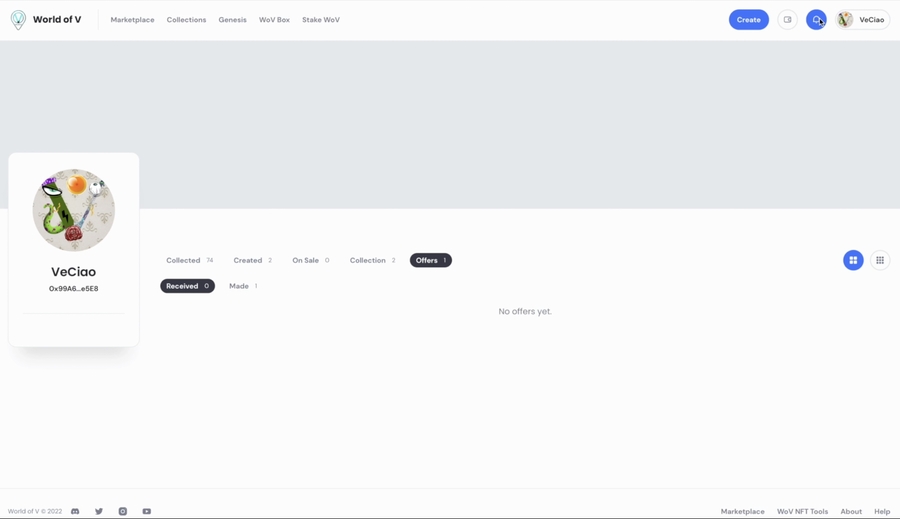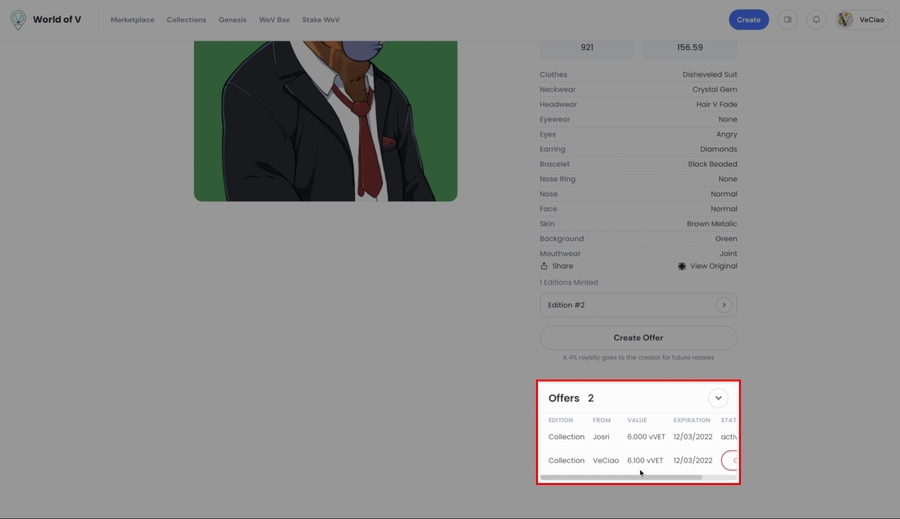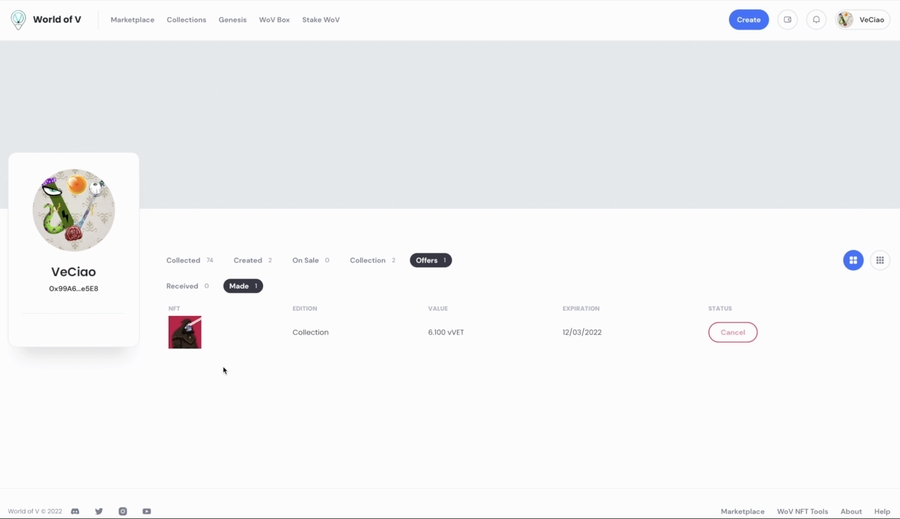How to make an offer to a collection
Summary
Offers on World of V work with vVET (Velied VET). To get some click on your wallet.
Input the amount of VET you'd like to swap for vVET and click on "Exchange VET for vVET".
Proceed with the authentication steps of Sync2: Continue, Sign, and Authenticate. When the exchange is completed you'll be able to use your vVET to make offers.
If you want to send an offer to an entire collection click on "Make an offer" in the collection page.
Enter the amount you want to offer and click on make an offer.
Make sure you're aware that you'll be submiting an offer any of the nfts of the specific collection. In this case we decided to send an offer to 4999 mad v apes.
Proceed with the authentication steps of Sync2: Continue, Sign, and Authenticate. Wait for the offer to be created.
An offer of 6.100 vVET has now been created for all the apes.
To verify this simply click on any of the apes and check the offer.
To check out all the offers received and submitted click on the bell icon beside your profile icon.
Which will bring you to your offers tab.
Where you can see all the offers that you've received and made.
As you can see in the offers made there is an offer of 6.100 vVET for the entire Mad V-Apes collection.
Last updated